Hi,
You are using the right way to get the Display Adapter info.
For the Display Adapter info was not up to date, the hardware inventory will scan and update regularly. Also we could manually force a hardware inventory cycle.
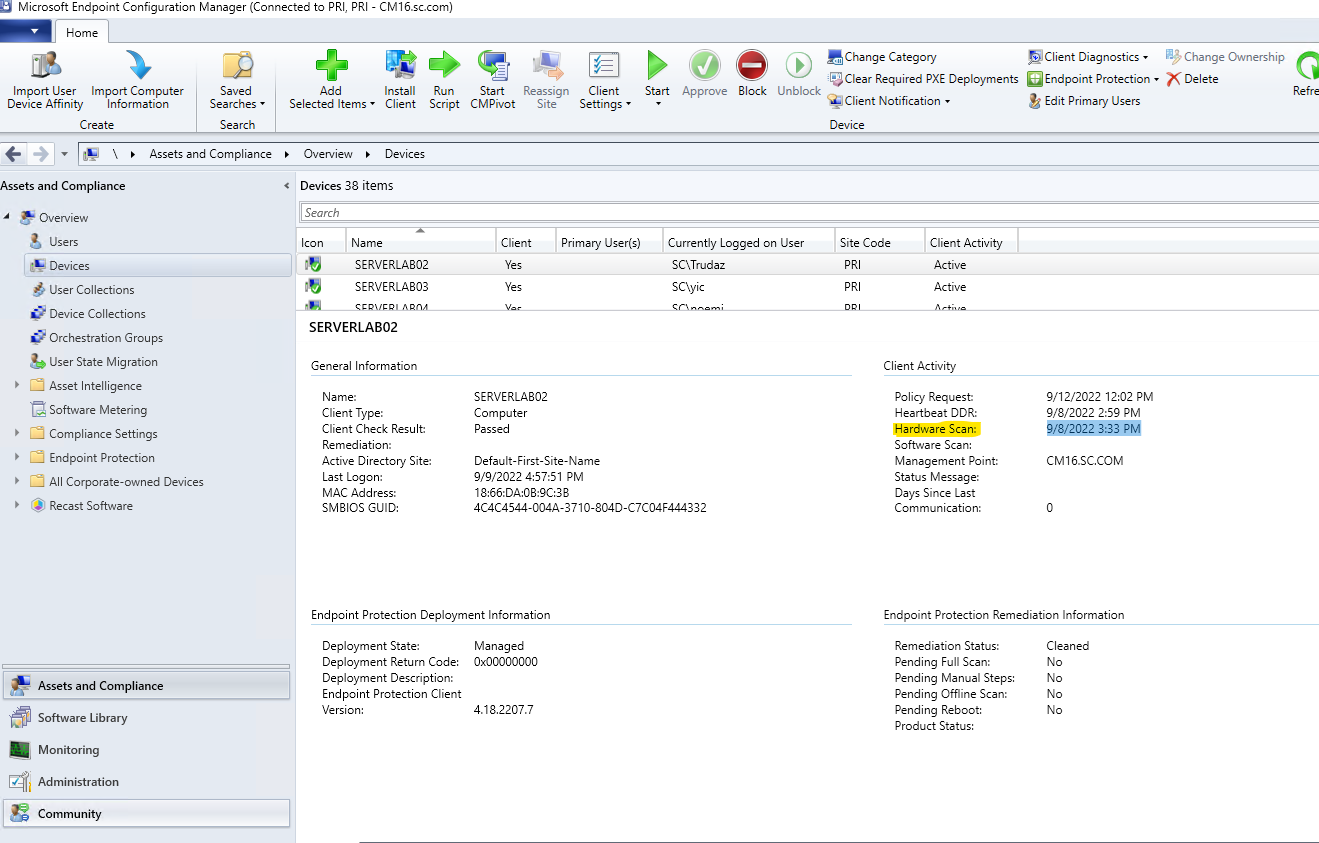
We could use the Resource Explorer tool to view and troubleshoot for one computer.
To open the Resource Explorer, open the SCCM console and navigate to Assets and Compliance / Devices
Right click on any device and select Start then Resource Explorer
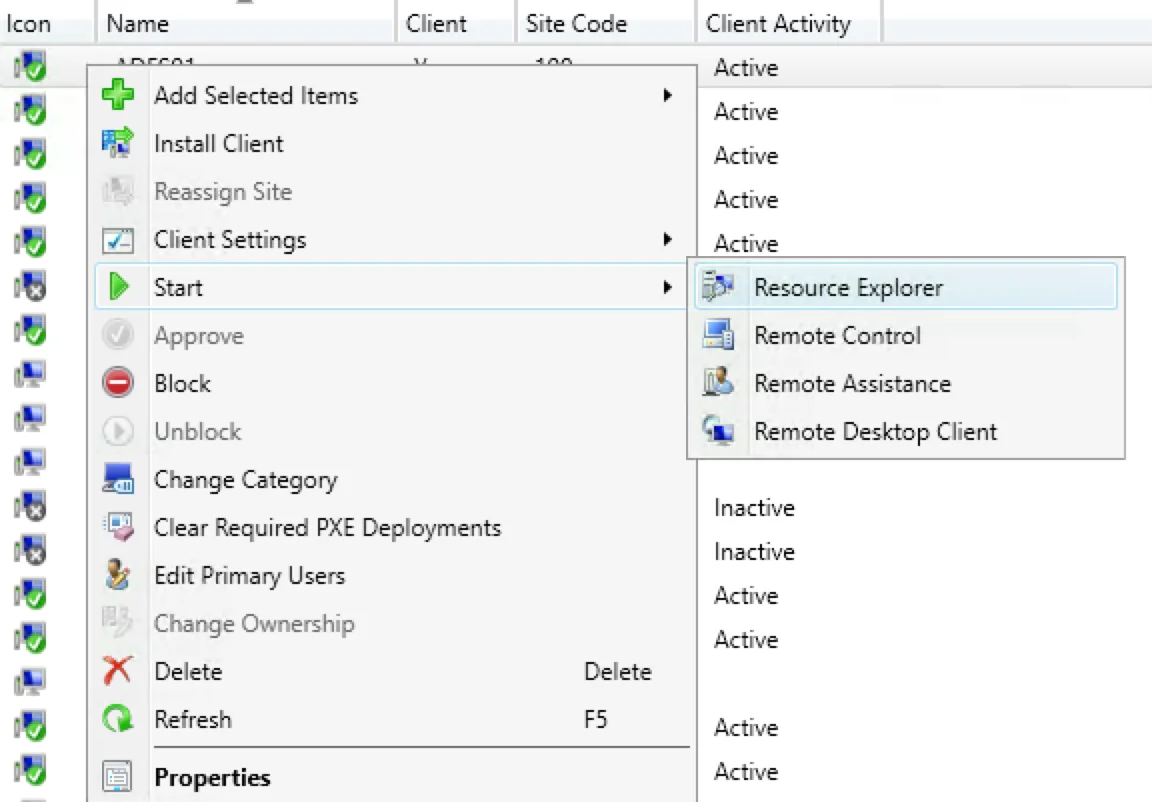
For more in-depth troubleshooting, please refer to the following link:
