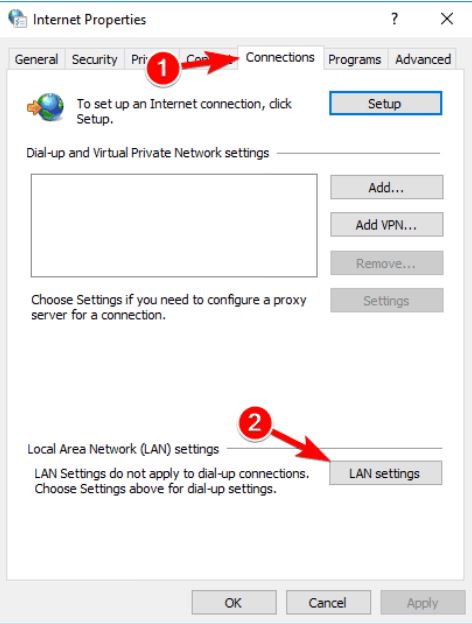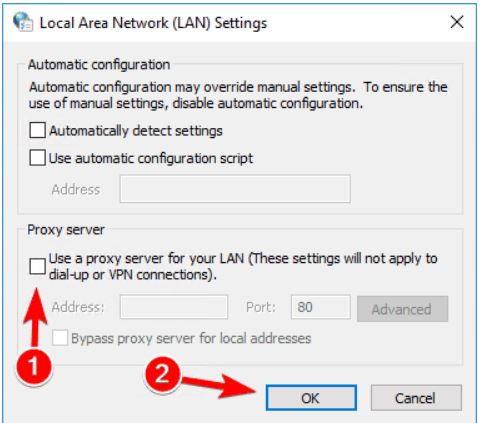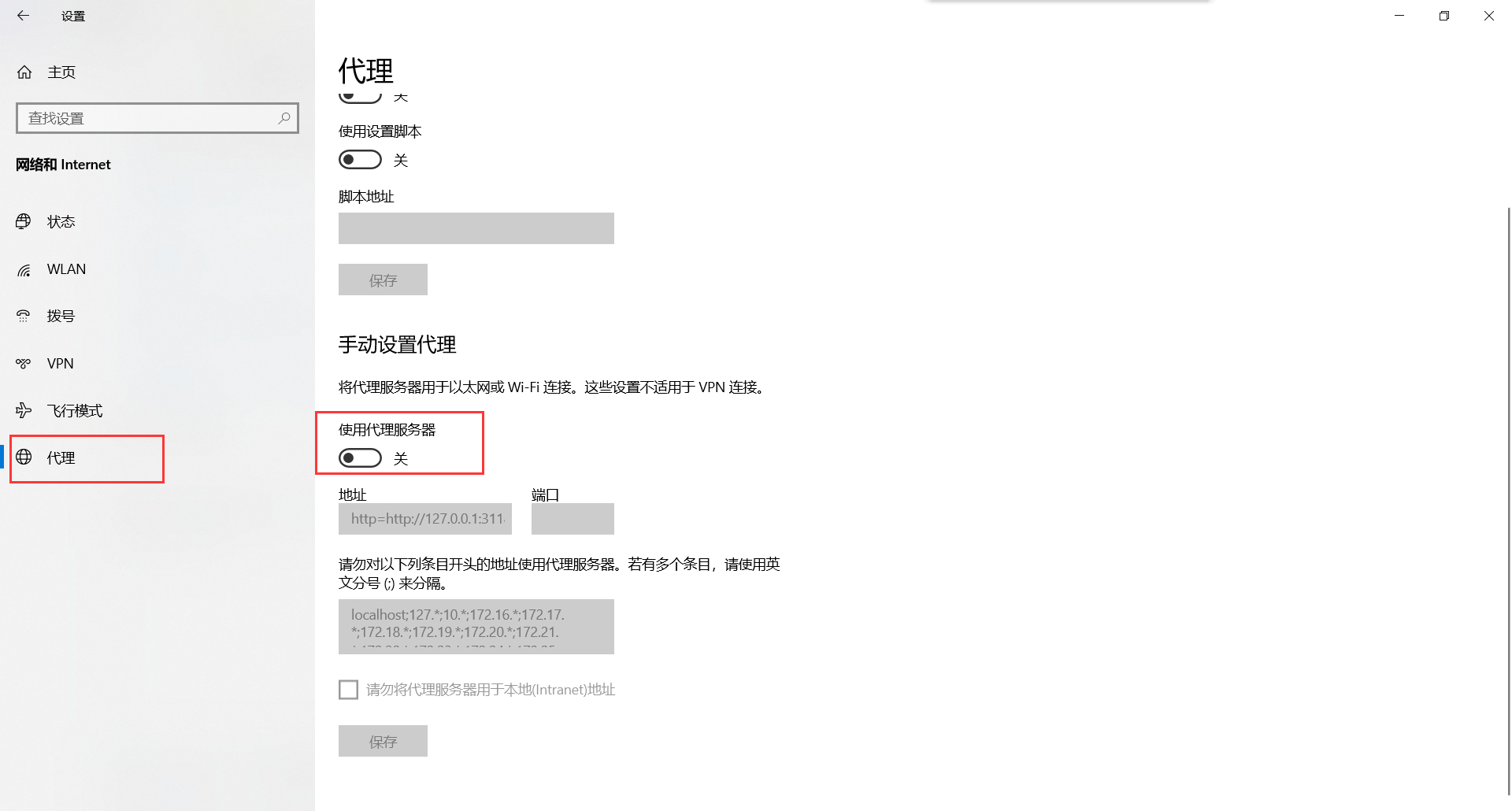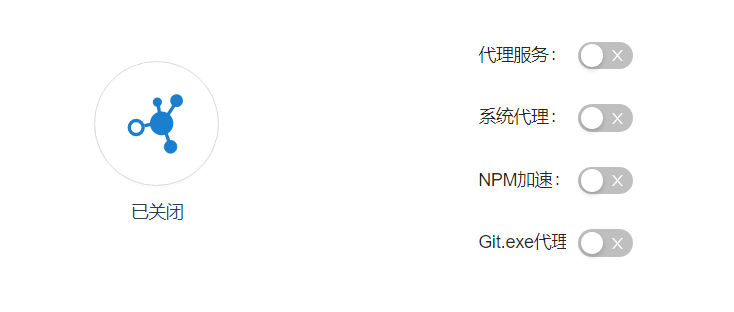Hi,
Thank you for your question and reaching out.
I understand that you're having issues to close proxy on Windows Settings. To further isolate your concern, we recommend that you create a Test User Profile. This is for us to know if the issue is not with your existing User Profile. To create a user profile, follow these steps:
- Go to Settings.
- Click Accounts.
- Select Family & other people.
- Select the Add someone else to this PC tab.
- Name the user as Test.
- Set up a password.
- Hit Next.
- Sign in as Test user.
Once you’re already signed in as Test User, try disabling your proxy settings by following the steps below:
- Click the Chrome menu located at the upper right corner.
- Select Settings.
- Choose the Show advanced settings option at the bottom of the page.
- Under Networks, Click Change proxy settings.
- Click LAN settings.
- Uncheck the checkbox beside Use a proxy server for your LAN.
- Hit OK.
-------------------------------------------------------------------------------------------------------------------------------------------
If the reply was helpful, please don’t forget to Upvote or Accept as answer. Thank you!