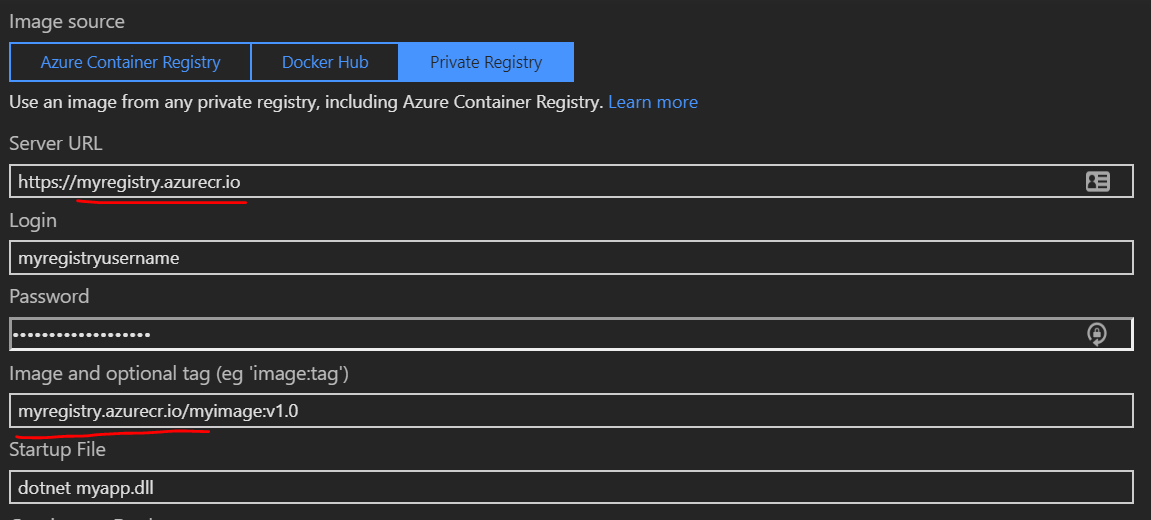I'm unable to get a docker image from ACR in app service that lives in a different subscription.
To Reproduce
- Create ACR in one subscription, add container
- Add Web App for Containers in another subscription
- Since the ACR won't show up in the Web App dropdown menu, enter connection details in private registry tab and save
- Exit and re-enter container settings
- The settings were moved to the Azure Container Registry tab and are not working => no image is being deployed
Expected behavior
The settings should stay in the private registry tab and a container should be pulled from ACR.
Setting the DOCKER_REGISTRY_SERVER_URL, DOCKER_REGISTRY_SERVER_USERNAME & DOCKER_REGISTRY_SERVER_PASSWORD values in the app config directly does not work.
Any relevant environment information
Additional context
Issue is also being discussed here https://github.com/Azure/acr/issues/345 and here https://github.com/microsoft/vscode-docker/issues/743