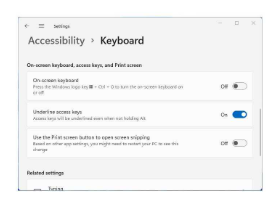Hello there,
As per my research, there is GPO that will disable the print screen and disable the snipping tool. Nothing to remap the print screen button. You can try the below Registry and see if that helps
HKEY_CURRENT_USER\Control Panel\Keyboard
PrintScreenKeyForSnippingEnabled DWORD
0 = Off
1 = On
Make a GPO registry entry for the above and see if that helps.
----------------------------------------------------------------------------------------------------------------------------------
--If the reply is helpful, please Upvote and Accept it as an answer–