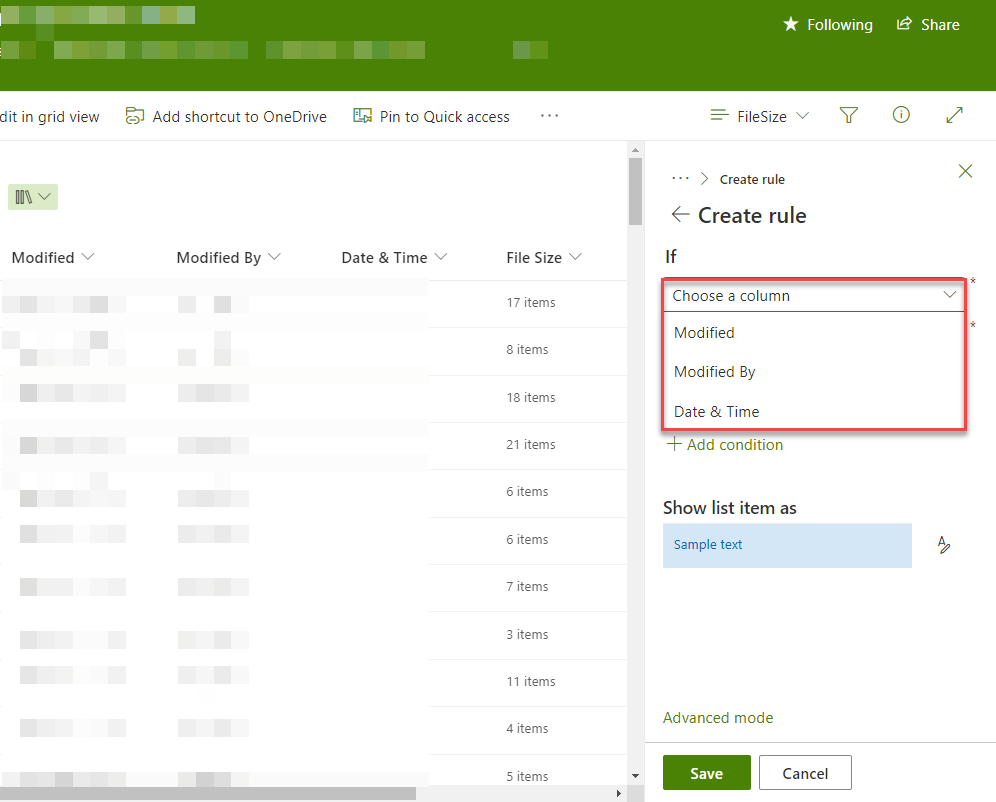I can reproduce the issue in my SharePoint document library. By default, File size column is not listed as supported column type in Microsoft documentation: JSON Formatting - Supported column types
You could make your suggestion to improve use experience in the feedback portal.
If the answer is helpful, please click "Accept Answer" and kindly upvote it. If you have extra questions about this answer, please click "Comment".
Note: Please follow the steps in our documentation to enable e-mail notifications if you want to receive the related email notification for this thread.