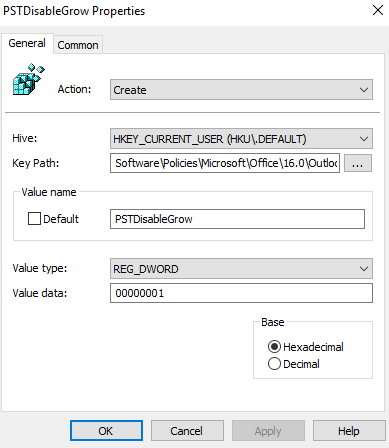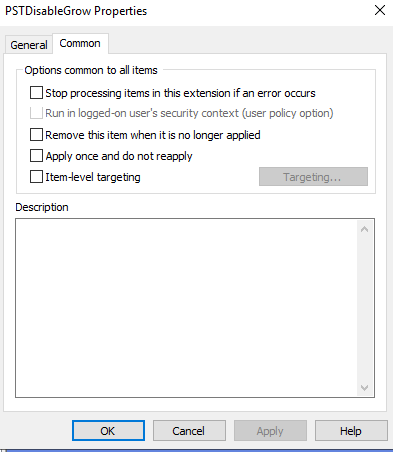Hi,
If the GPO is not applied, first log in to the domain controller, open GPMC.msc, navigate to the GPO that has been configured but not in effect, and save the report.
Next, log in to the client, open CMD and run gpresult /h C:\<filename> to collect logs and view the RSoP report to analyze the cause.
Best Regards,
Wesley Li