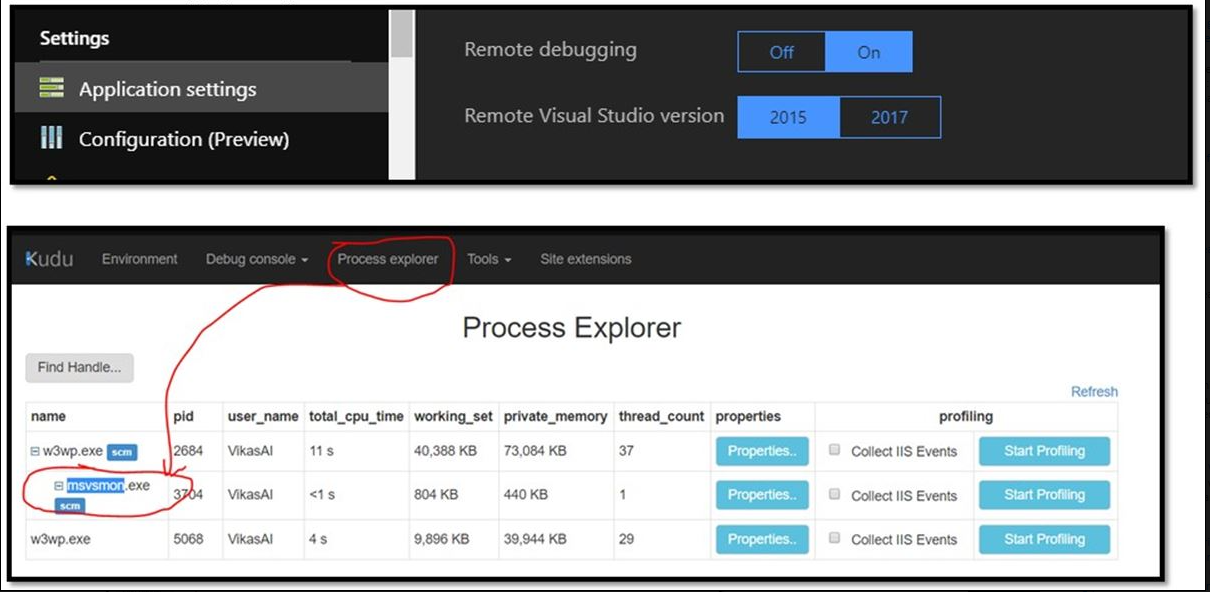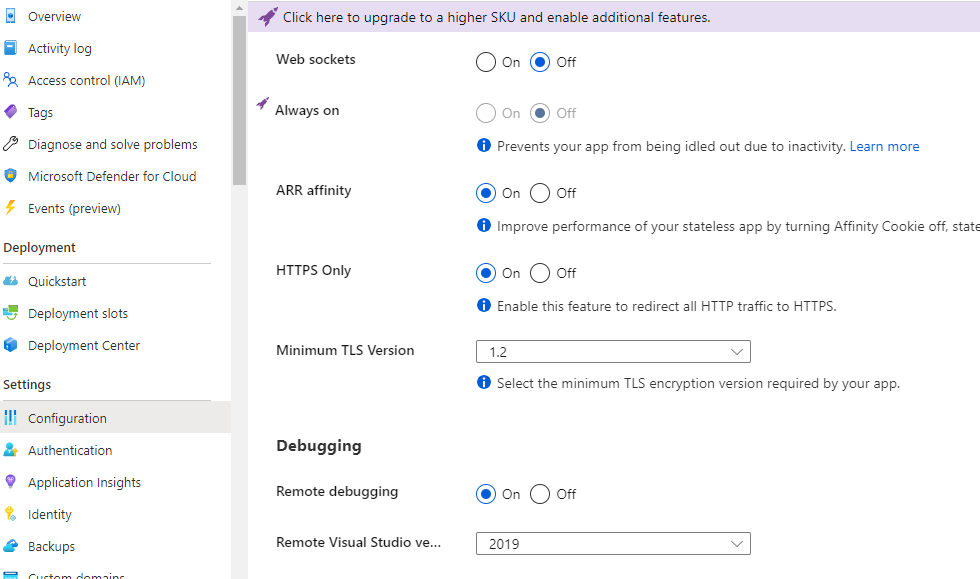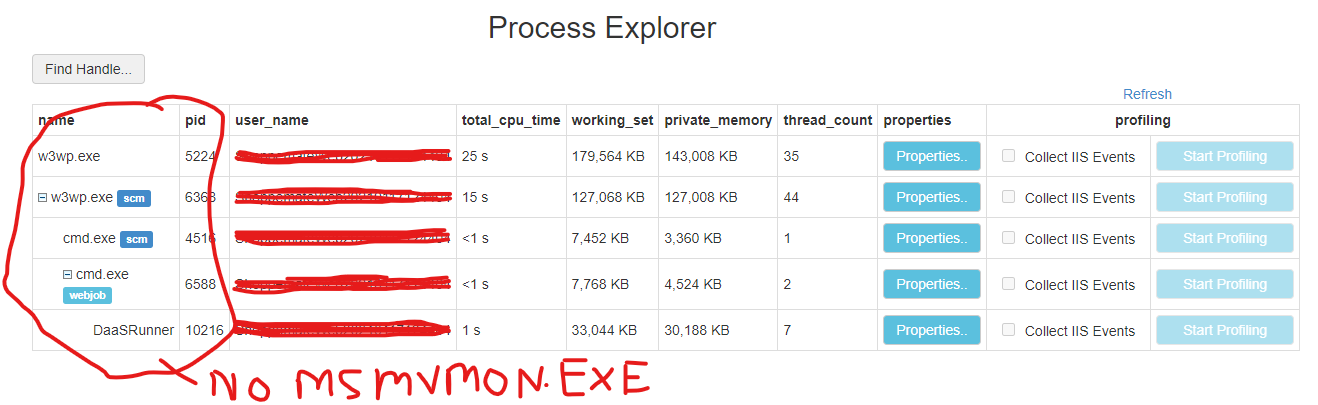Remote debugging of Azure web app that was working for many months is now not working.
Remote debugging of Azure web app that was working for many months is now not working.
Getting "Unable to connect to ... The connection with the remote endpoint was terminated." error message when using Debug>Attach to process.
Getting the following error message when using the Cloud Explorer > Attach Debugger
System.Runtime.InteropServices.COMException (0x89710023): Unable to connect to the Microsoft Visual Studio Remote Debugger named 'xxxxxxxxx'. The connection with the remote endpoint was terminated.
at Microsoft.WebTools.Azure.VS.Operations.IDebuggerInternal120.ConnectToServer(String szServerName, VsDebugRemoteConnectOptions[] pConnectOptions, CONNECT_REASON ConnectReason, Int32 fIncrementUsageCount, IDebugCoreServer3& ppServer)
at Microsoft.WebTools.Azure.VS.Operations.RemoteDiagnosticsSessionBase`1.ConnectToServer(String site, String user, String password)
Verified that firewall TCP/IP port 4024 and UDP port 3702 are open in my firewall.
Verified the Configuaration>General Settings>Remote debugging is on for VS 2019. Turned off and on and restarted the web app to no avail.
Using Kudo > Process Explorer >Properties of w3wp.exe > Modules does not show that MSVSMON.EXE is not running
Any suggestions?