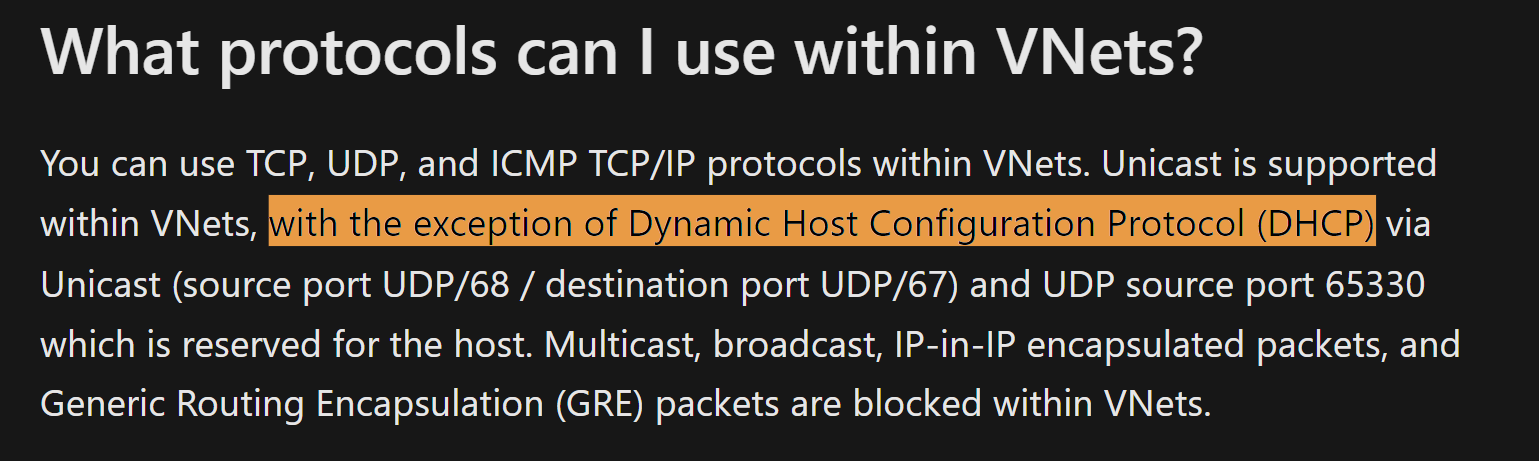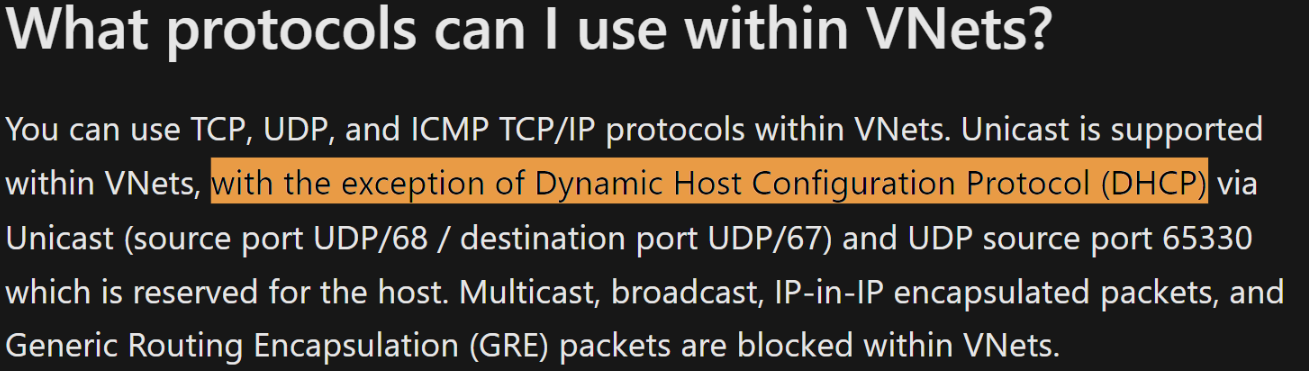You cannot run a DHCP server in Azure. DHCP is provide for on Azure.
You can use TCP, UDP, and ICMP TCP/IP protocols within VNets. Unicast is supported within VNets, with the exception of Dynamic Host Configuration Protocol (DHCP) via Unicast (source port UDP/68 / destination port UDP/67) and UDP source port 65330 which is reserved for the host. Multicast, broadcast, IP-in-IP encapsulated packets, and Generic Routing Encapsulation (GRE) packets are blocked within VNets.
https://learn.microsoft.com/en-us/azure/virtual-network/virtual-networks-faq#what-protocols-can-i-use-within-vnets
--please don't forget to upvote and Accept as answer if the reply is helpful--