Thank you for the response but I'm not sure the account matters.
What does the message look different in Explorer vs Outlook, can Explorer see into encryption?
Possible Malicious Email Unreadable becuase of Azure Information Protection
A user recently forwarded me an email that seemed to be malicious, typical open fax scam (Subject: OnlineFax Document...). But with the wrinkle that I was unable to inspect the email because it was encrypted as a "message_v2.rpmsg". I was unfamiliar with that attachment so I ran a search in Microsoft Defender 365 for that file type and the only hit was the user sending it to me. I checked Explorer (in MS Defender 365) for the sender and found that the email came in totally diffrent, diffrent text and diffrent attachments (PNG's). I thought this might be a fluke on the users client so I downloaded the message from Explorer and tried to open it on another client and it did the same thing, says something about encryption and has the rpmsg attachment. I even tried opening it in Thunderbird and got the same thing. So I'm very curious why does Explorer show me one thing and it is totally diffrent when I open it with Outlook? If it is encrypted how does explorer know what to show?

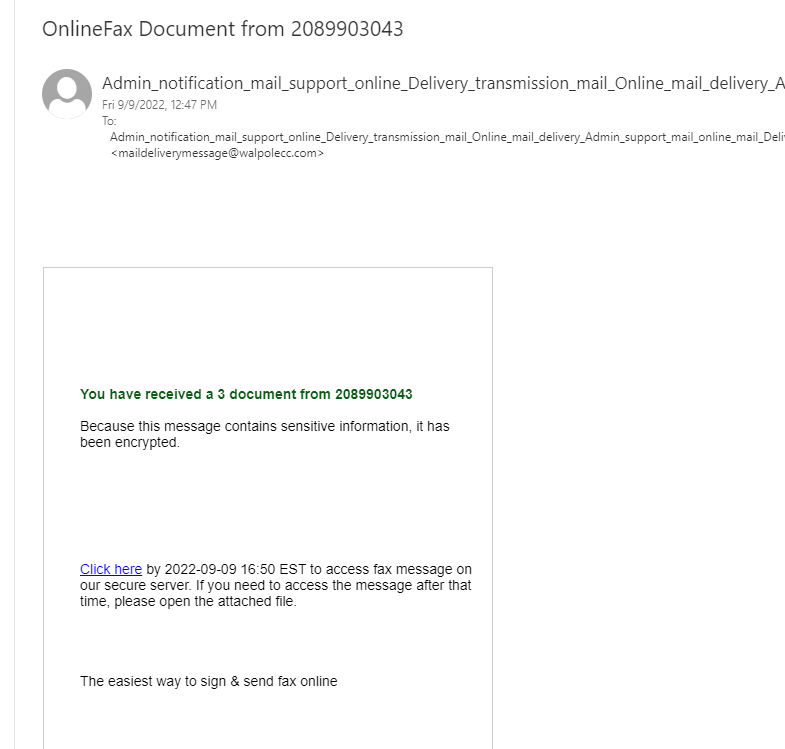
Exchange Online
Azure Information Protection
1 answer
Sort by: Most helpful
-
Sean Kuchle 41 Reputation points
2022-09-12T18:14:37.637+00:00