Hi @文翔 陈 ,
This is English forum. Only English is supported here.
For your issues:
- Per my test, the modern File viewer web part can support video files in SharePoint online. In SharePoint 2019, Video files is not supported in the File viewer web part. Only familiar Word, Excel, and PowerPoint files can be embed in the File viewer web part currently.
- In classic experience, I could play the video(mp4 file) in edge browser with the media web part.
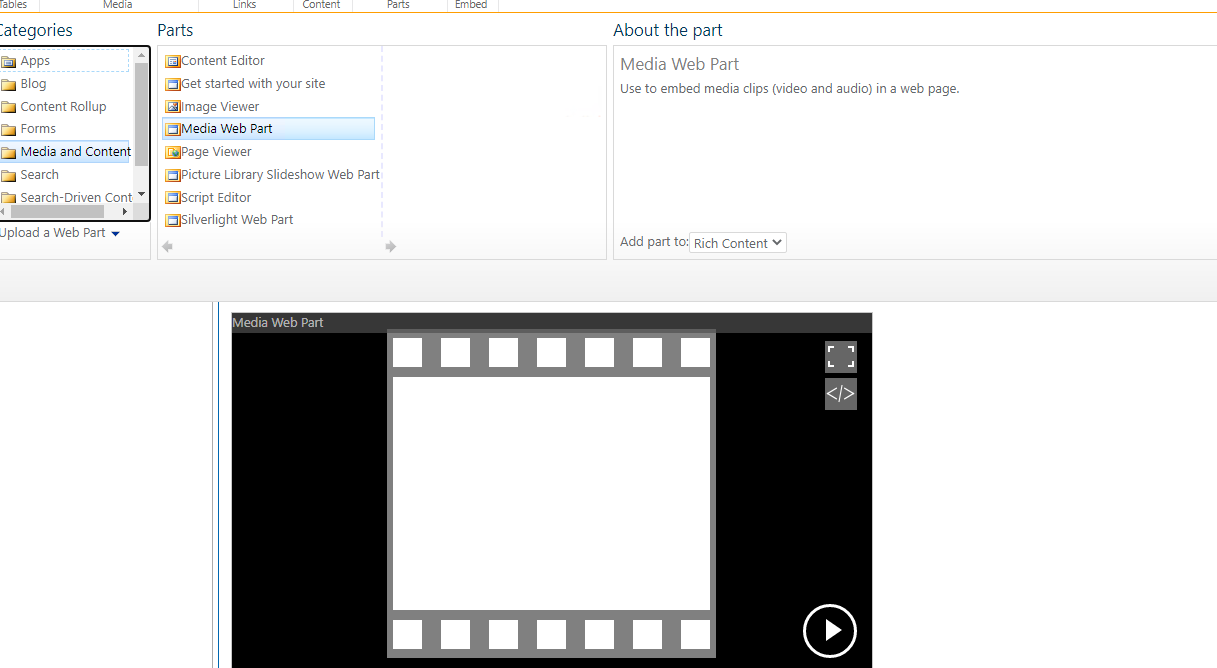
 3.Currently, we can only use emded web part to play the video in modern page. If you are familiar with sharepoint develop, you could use custom spfx to create media player: https://github.com/OlivierCC/spfx-40-fantastics/wiki/Media-Player
3.Currently, we can only use emded web part to play the video in modern page. If you are familiar with sharepoint develop, you could use custom spfx to create media player: https://github.com/OlivierCC/spfx-40-fantastics/wiki/Media-Player
If an Answer is helpful, please click "Accept Answer" and upvote it.
Note: Please follow the steps in our documentation to enable e-mail notifications if you want to receive the related email notification for this thread.