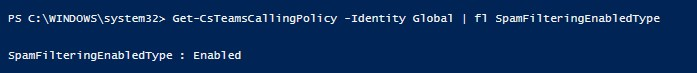According to the roadmap, this feature should have been released and available.
Please have a check via Teams Powershell to see if it has been enabled correctly(by default it is supposed be enabled).
Get-CsTeamsCallingPolicy -Identity Global | fl SpamFilteringEnabledType
If not, please run the following cmdlet to enable it:
Set-CsTeamsCallingPolicy -Identity Global -SpamFilteringEnabledType "Enabled"
If the answer is helpful, please click "Accept Answer" and kindly upvote it. If you have extra questions about this answer, please click "Comment".
Note: Please follow the steps in our documentation to enable e-mail notifications if you want to receive the related email notification for this thread.