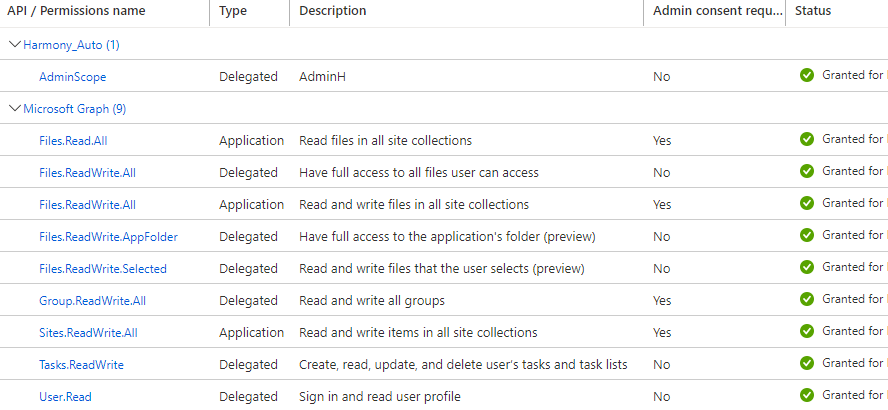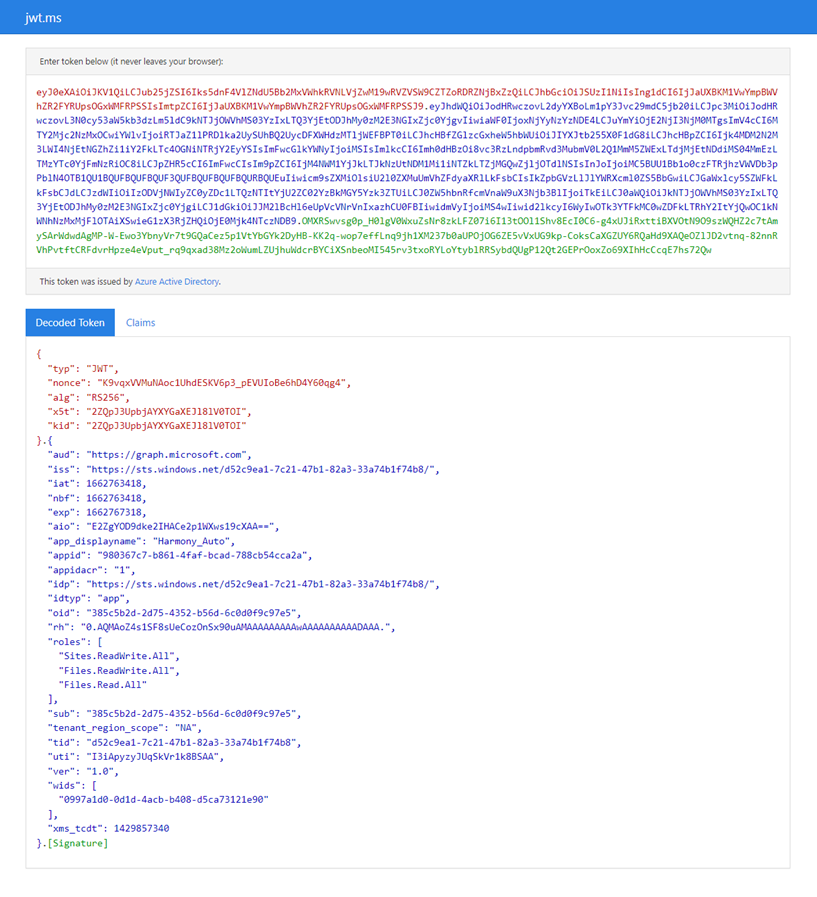Hi @svc_CLM_CampOps_Custom_EPS_WW
As per the documentation, Create Plannerplan Graph API only supports Delegated permissions.
Please make sure that you give Tasks.ReadWrite and Group.ReadWrite.All permissions as Delegated permissions while creating a new Plannerplan.
Post giving permissions, you can decode your application token and check whether 'scp' property has these permissions or not.
Hope this helps.
If the answer is helpful, please click Accept Answer and kindly upvote. If you have any further questions about this answer, please click Comment.