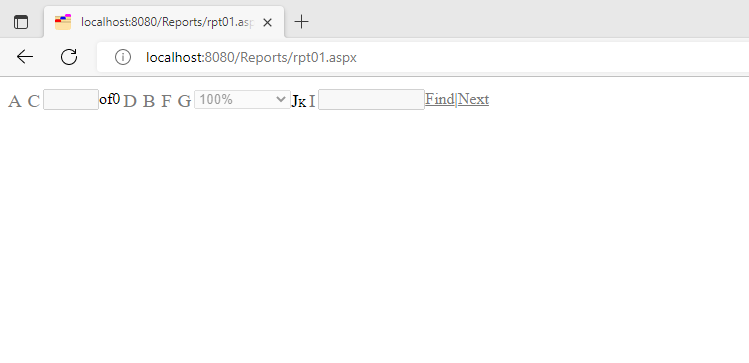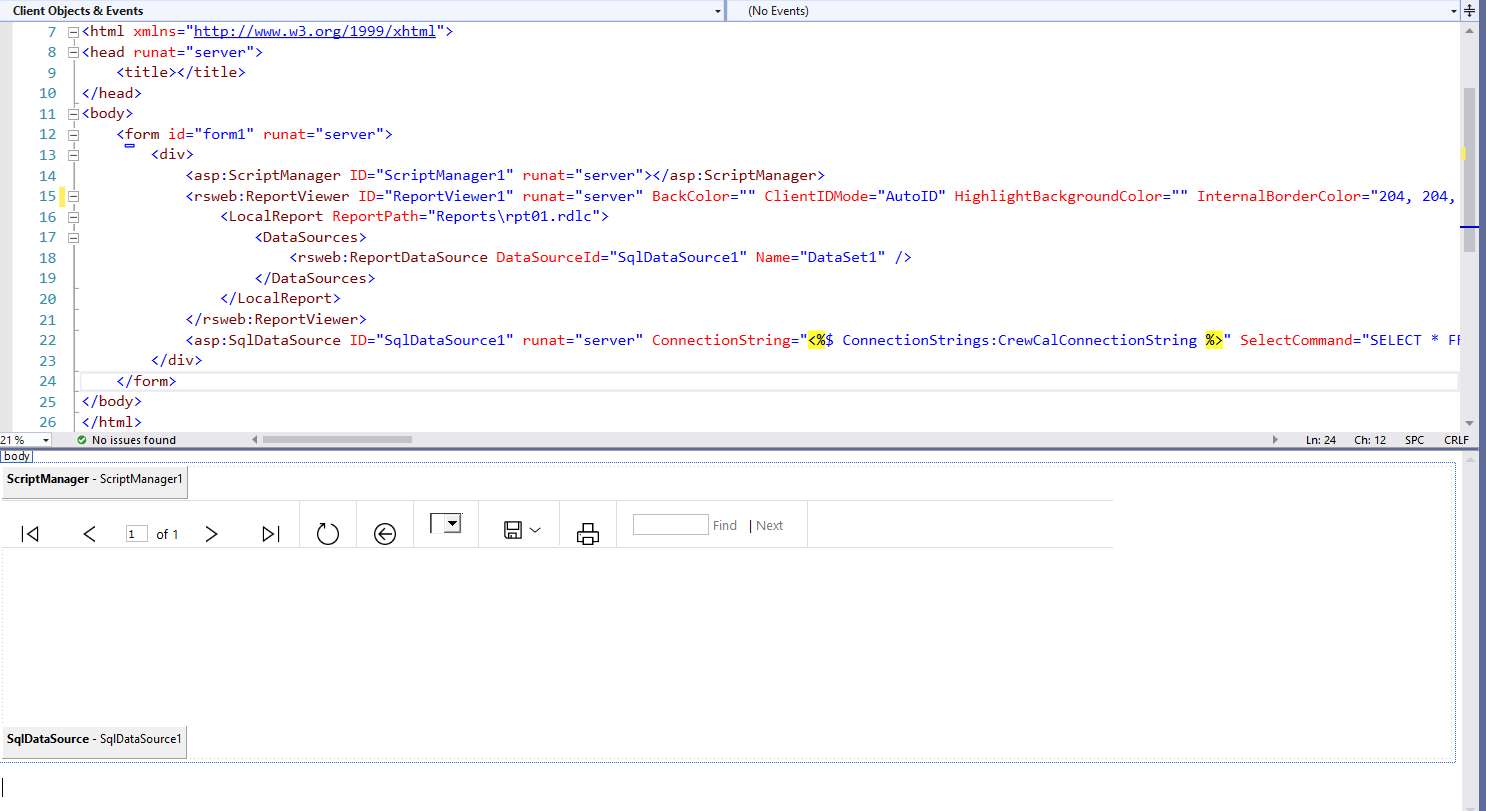Hi @Cecil Jones ,
What version of SSRS are you using? What version of report viewer did you install? What browser is used to render the report viewer? Please try changing browsers to see if you have the same issue. Does the toolbar look normal in the report viewer that renders the newly created report?
Best Regards,
Joy
If the answer is the right solution, please click "Accept Answer" and kindly upvote it. If you have extra questions about this answer, please click "Comment".
Note: Please follow the steps in our documentation to enable e-mail notifications if you want to receive the related email notification for this thread.