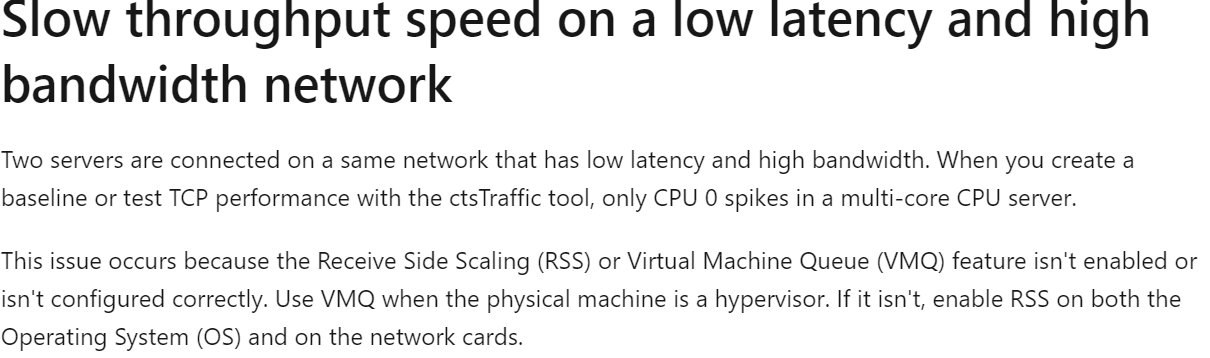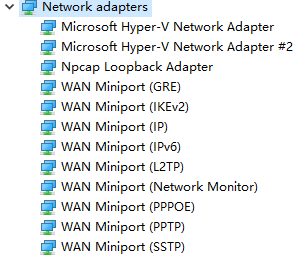Hi,
Could be a rogue drivers or application causing the performance spike, can you check or run the performance monitor and capture the resources, that could give you a clear idea and also some monitoring for CPU/Mem/Network and Disk important such as scom or solarwinds to capture the performance and alert.
I would suggest on the virtual machines or host you can try the TCP tuning and it has help in the past for auto-tuning the TCP.
net-sub-performance-tuning-nics
==
Please "Accept the answer" if the information helped you. This will help us and others in the community as well.