It took 6 full months to track this down, and my ticket was eventually escalated to the highest priority, which may sound important, but updates still took many days if not weeks before they were provided.
Azure works pretty great, but when it doesn't, the support apparatus is woefully lacking and quite terrible, to be honest. I do not have any sort of feeling of confidence if I encounter an actual "real-time" problem that it will be addressed in any decent amount of time to be meaningful.
Keep in mind these were errors occurring upon deployment in my production environment. Three of my 6 months were spent with Azure "support" who were adamant in telling me everything was working as designed, despite having exceptions thrown in a production environment. My system is configured with "Managed" Identity (which feels anything but after this ordeal) and this was leading to this issue. I configured everything as expected and described in documentation (it's a toggle in AppService) yet these exceptions still persisted.
For a while there, it seemed Azure Support was about to close the ticket "as designed" but after some persistence on my part we were able to get this moved to someone that was able to finally assist.
What is really the most shocking part of this is how poor the telemetry is on Azure's side. They really had no idea what was going on, despite these errors occurring on their own hardware completely within their own system boundaries. They had to rely on my logging system to have any sort of an idea of what was going on. I understand this up to a point, but if exceptions are occurring on a customer's production environment between two application boundaries completely in your control, my expectation is that you would have very comprehensive logging to understand what is occurring on your end.
The "workaround" for the moment is to disable a key security setting on my server that seems to be triggering the condition. So now my system is now freeballing a bit in its design and open to a potential attack. I am not comfortable with this at all, and now it is unclear how long this will be before someone in Azure will actually fix this problem.
Keep in mind it took 6 months to get here. Fully prioritized during half of them. 🤷♂️
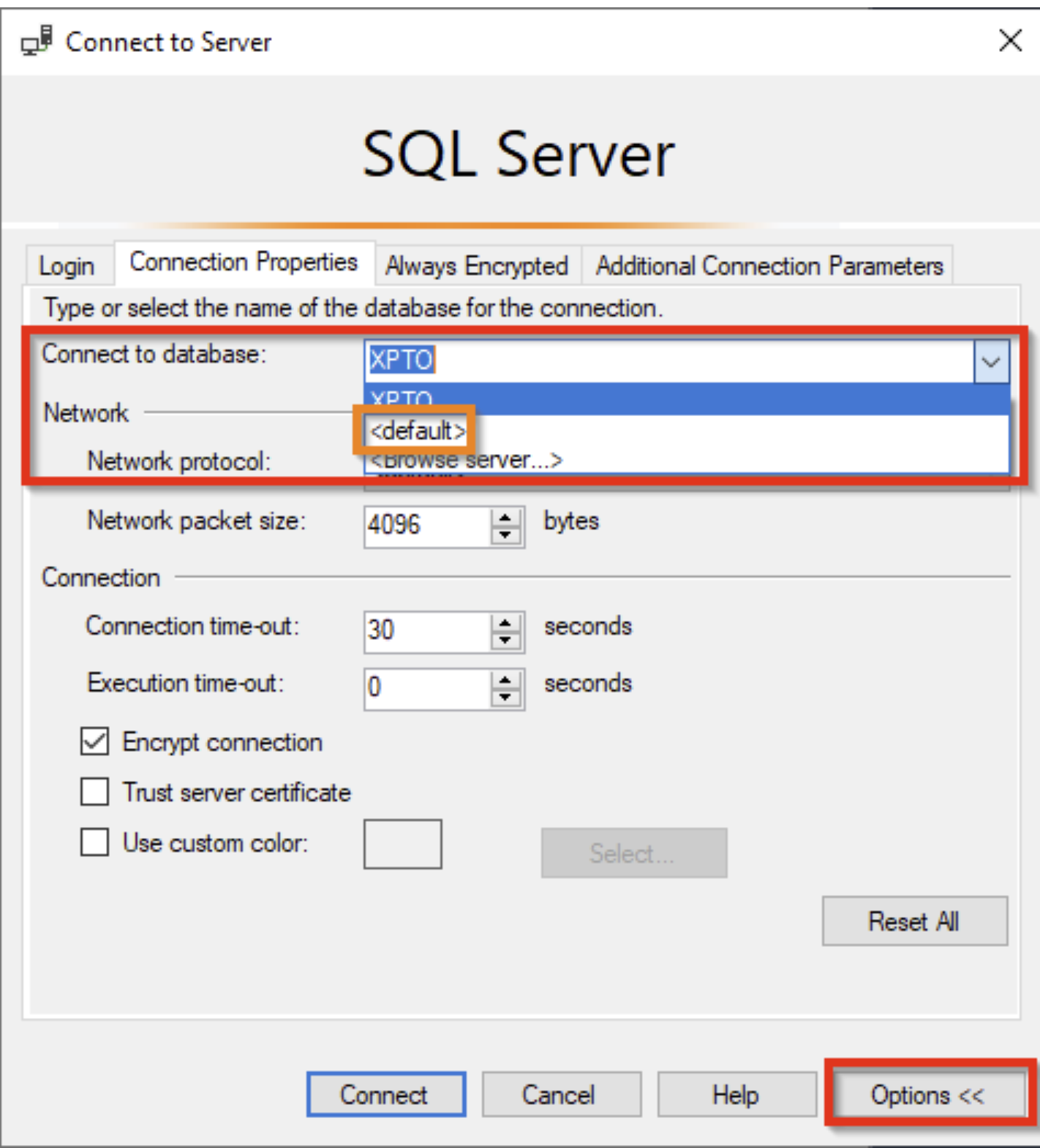
 or upvote
or upvote  button whenever the information provided helps you.
button whenever the information provided helps you. 