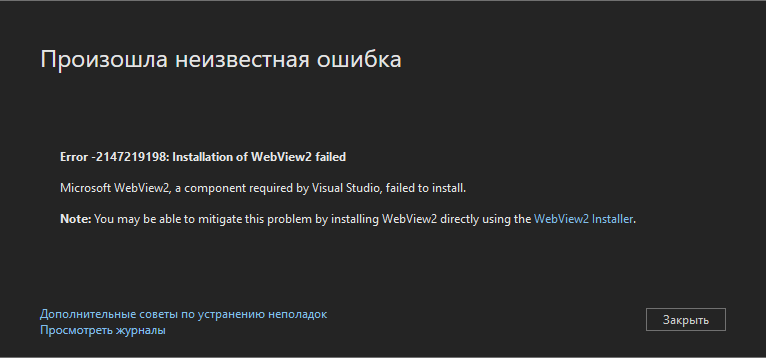1,203 questions
Hi @LebedevRoman-2056 ,
Welcome to Microsoft Q&A forum.
Please try following suggestions:
- Go to
C:\ProgramData\Microsoft\VisualStudio\Packages, check if a similar or the same package(folder) partly called WebView2 exists. Open it and double-click to run the.exe/.msifile if this folder and this file exist. If this doesn’t work, try to make a backup and remove this folder, then repair/continue to install VS/VS workloads/VS components. - Use this troubleshooter to check and uninstall then reinstall
WebView2, if it finds and lists it. - If you are using VS 2022, please make sure that you are installing a version higher than 17.2.
- Try to remove VS 2022, and then reinstall it if above suggestions don’t work. If you don’t want to reinstall VS, you can try to collect the VS setup log files, by downloading and running this collect.exe tool. The vslogs.zip file will be generated in the %temp% folder. You can check this folder(dd_setup_xxxx, dd_installer_xxxx, dd_bootstrapper_xxxx files inside it) for detailed error message, or share some key error messages here.
- Try to report this issue on our Developer Community through VS Installer, or directly report here: Developer Community - .NET(give you the .NET entry as reporting VS issues needs VS to be installed well. Don’t worry, VS product team will help to add the correct setup tag).
Best Regards,
Tianyu
- If the answer is the right solution, please click "Accept Answer" and kindly upvote it. If you have extra questions about this answer, please click "Comment".
Note: Please follow the steps in our documentation to enable e-mail notifications if you want to receive the related email notification for this thread.