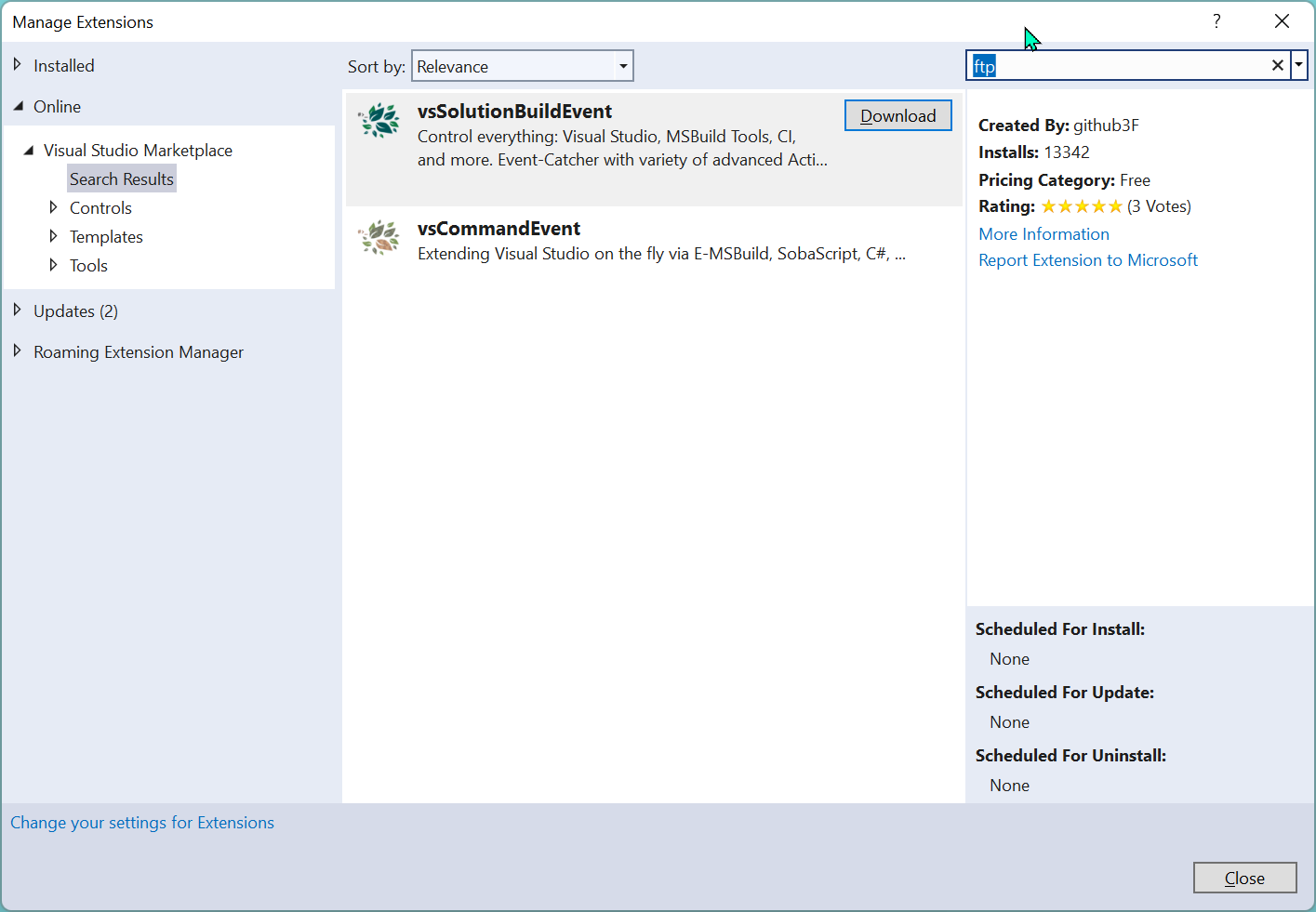Hello @David Long
Thank you for your post on this space.
If I am not mistaken, this has to be like the following images below:
-Go to extensions option on the VS app and look for:
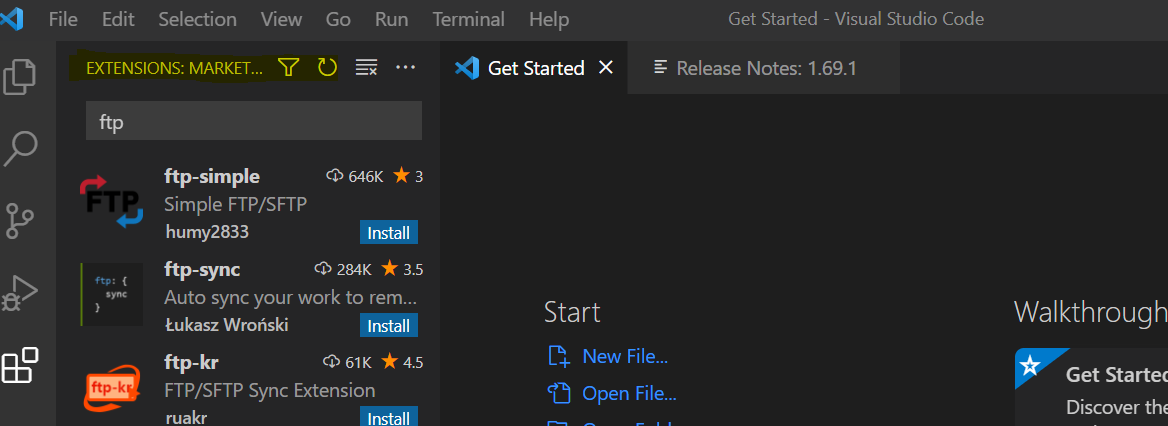
-Once you have install the one you need or any other, you can do the next step:
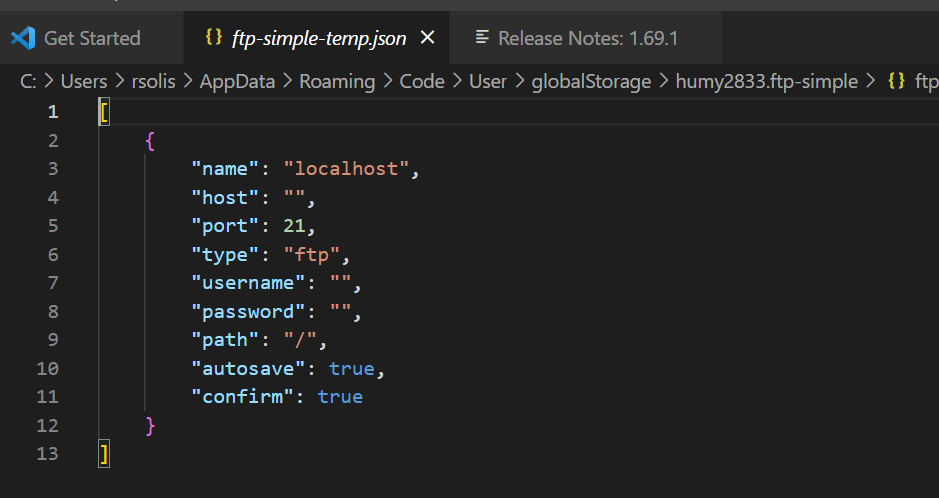
-Moreover, you have to search for Remote directory open to workspace
Finally, Look for the upload FTP server option. You can take a look at the next link >>>
https://soporte.planisys.net/general/subir-y-bajar-archivos-por-ftp-desde-visual-studio/
I hope this was useful for you and try to get it done : )
Looking forward to your feedback,
Cheers,
Please "Accept the answer" if the information helped you. This will help us and others in the community as well.