Hello @David Long
I would like to assist you on this one and If I understood correctly what you described previously I am going to paste few images down below so please check them:
- You can either use the SAS o the accessKey to be able to use it on the Storage explorer app:
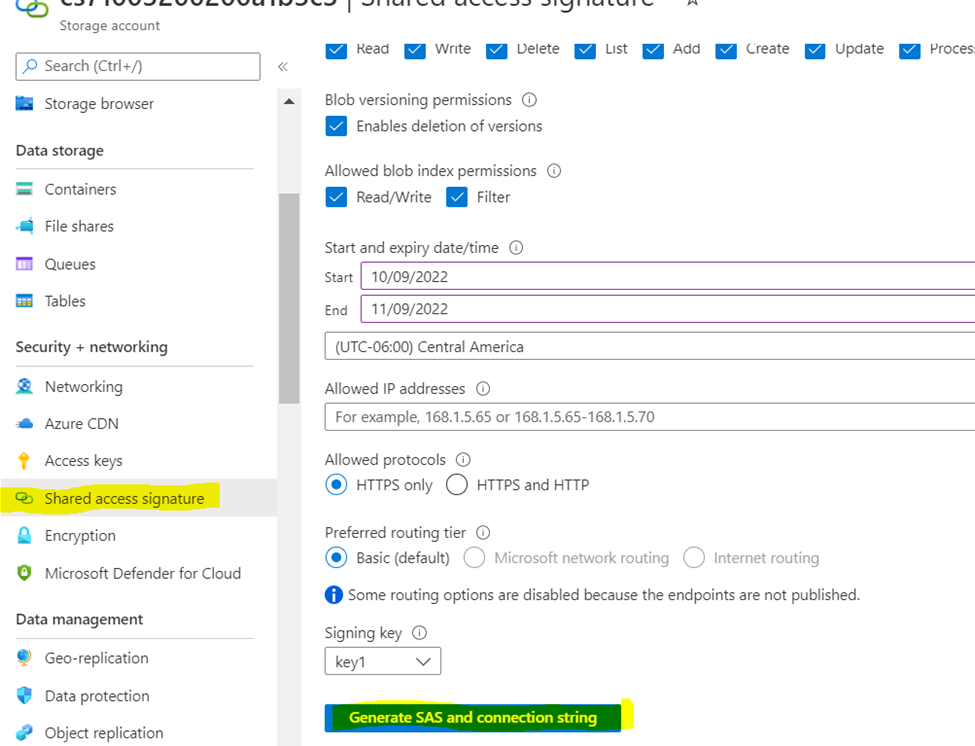
- Furthermore, direct yourself to the storage explorer app and click on connector/plugger icon:
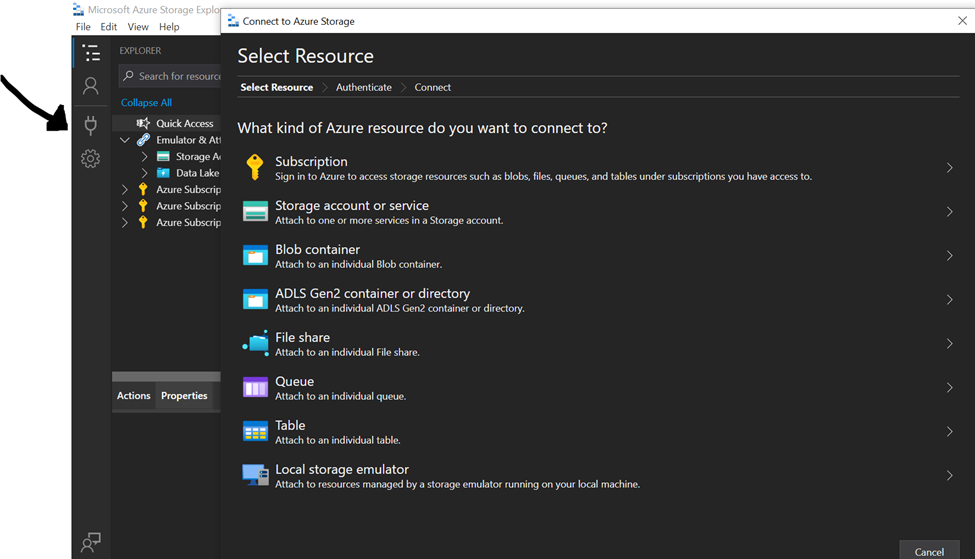
-Then, paste back your SAS or AccessKey string on the following field:
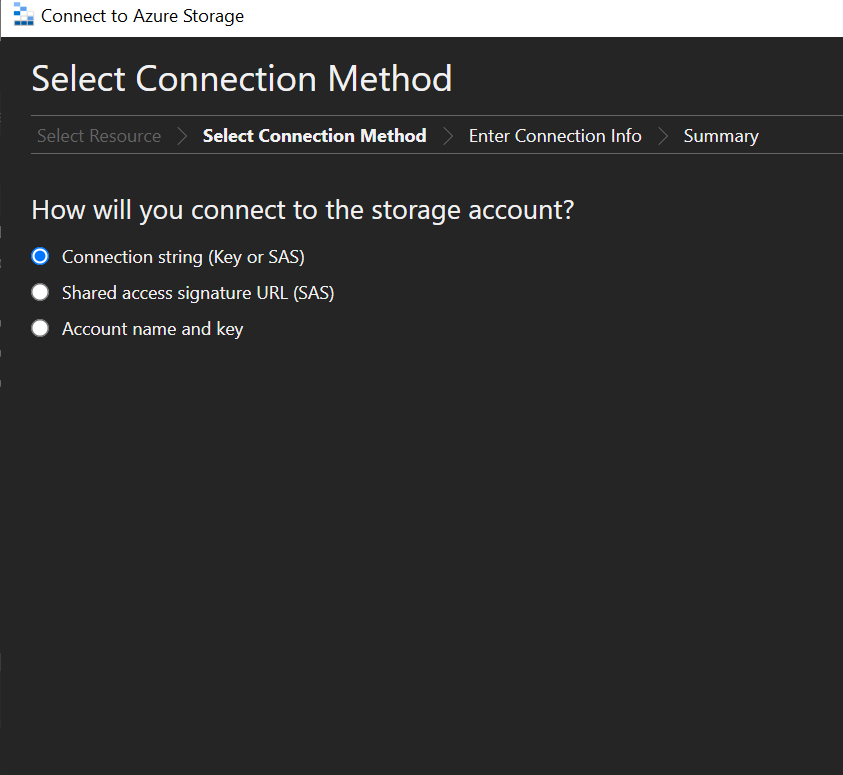
I hope you can find this useful to overcome your concern.
Looking forward to your feedback,
Cheers,
Please "Accept the answer" if the information helped you. This will help us and others in the community as well.
