
When you open up IIS do you see Default Web Site? Ensure after you click on it that the web site is started by pressing the Start button. Then you should be able to browse http://localhost/
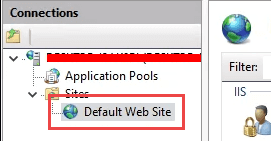
If this is helpful please accept answer.
This browser is no longer supported.
Upgrade to Microsoft Edge to take advantage of the latest features, security updates, and technical support.
I set up IIS windows in my win 10. by control panel > program features > turn wind on or off > tick all the boxes inside IIS option
and press ok after 2 to 3 min. successfullly apllied settings message is displayed.
but when i type in my chrome browser http://localhost/ the message " refused to connect " is displaying.
i am very troubled about my this problem.
please help me
what should i have to do?
what reasons are there of displaying this type message?
please tell me fast


When you open up IIS do you see Default Web Site? Ensure after you click on it that the web site is started by pressing the Start button. Then you should be able to browse http://localhost/
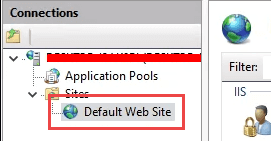
If this is helpful please accept answer.