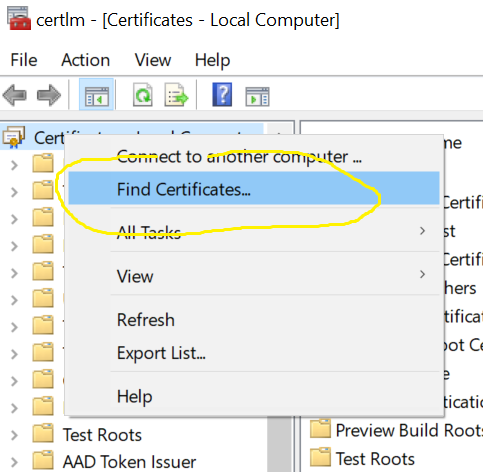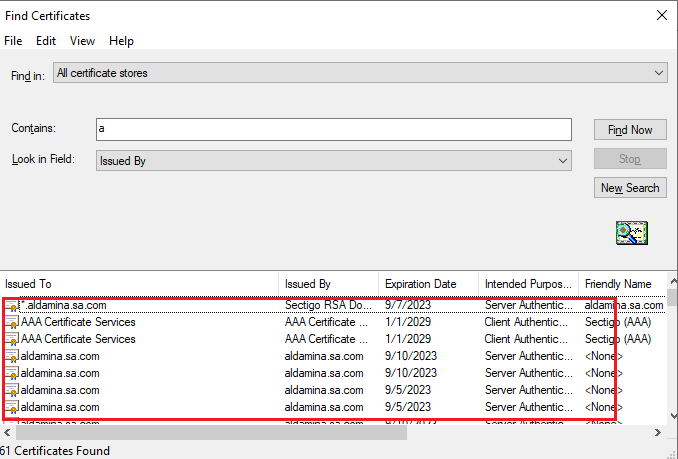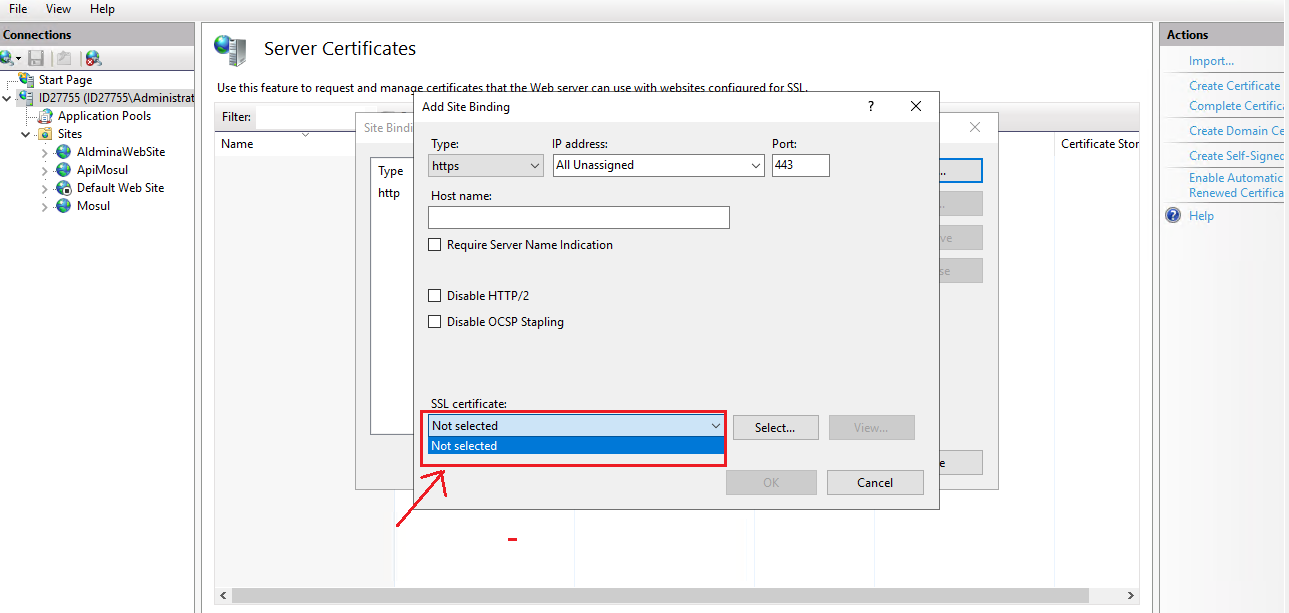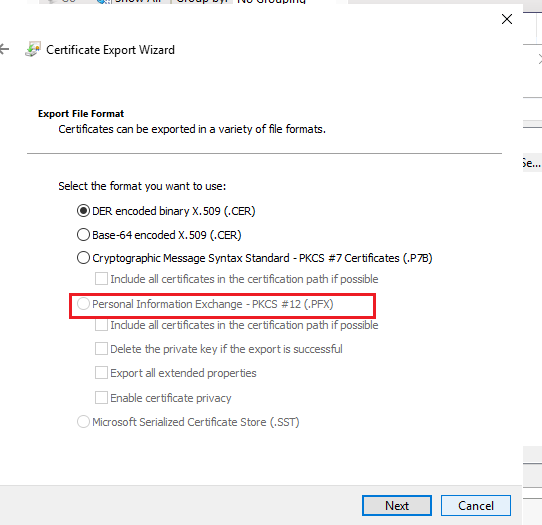Hi,
You may be able to restore the private key, since it is stored more than one place on your computer:
Start -> mmc.exe -> Add snap-in -> Certificates -> Computer account. Verify that the installed certificate appears in the "Personal/Certificates" tab. If not, import it. A missing private key is visualized by the icon next to the certificate not containing a key icon.
Open the certificate (.cer) file from disk by double-clicking on it. In the Details tab, note the serial number.
Start -> cmd.exe. Type "certutil -repairstore my (serialnumberhere)". The serial number should have no spaces. Could be 8 or more digits.
If the certutil command returns with "-repairstore command completed successfully", the private key of your certificate was most likely recovered. You can verify this by going to the MMC certificate list and hitting F5 -- if successful, your certificate will now have a small key in its icon. You will then be able to select your certificate from IIS.
If this fails, your private key is no longer available and you need to send a new certificate signing request to the signing authority.
==
Please don't forget to upvote and Accept as answer if the reply is helpful