Hi @AG
I have tested the setup at my end and it is working as expected. Please verify the below steps:
- Created the trigger "When a HTTP request is received" and set the method as GET
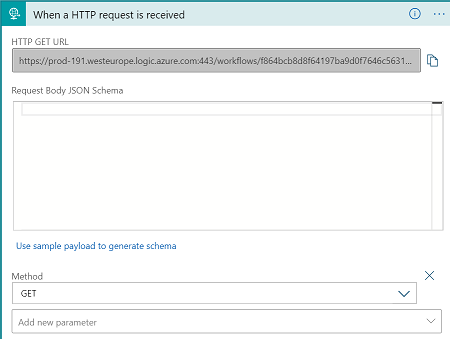
- Once the HTTP Get URL is generated I will be passing the query parameter "message" that will have my message content.
Example : https://prod-191.westeurope.logic.azure.com:443/workflows/{workflowID}/triggers/manual/paths/invoke?api-version=2016-10-01&sp=%2Ftriggers%2Fmanual%2Frun&sv=1.0&sig=signature&**message**="Testing_message" - Configure your connection and in the Text field click on "Add dynamic content" --> Expression and enter the value as triggerOutputs()['queries']['message'] since 'message' is the query parameter in my request. You can change it according to your need and make sure that you are passing the same parameter name while calling the logic app URL.
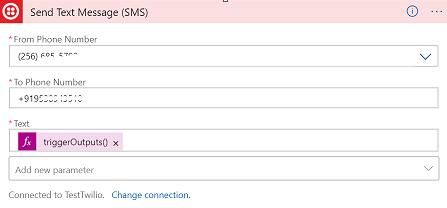
- Testing the URL https://prod-191.westeurope.logic.azure.com:443/workflows/{workflowID}/triggers/manual/paths/invoke?api-version=2016-10-01&sp=%2Ftriggers%2Fmanual%2Frun&sv=1.0&sig=signature&**message**="Testing_message" from my REST client I can see that the message is delivered with the right content.
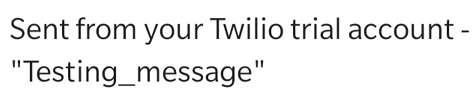
Hope after verifying the above step the issue gets resolved. Please let me know if you need any assistance.
Please 'Accept as answer' and ‘Upvote’ if it helped so that it can help others in the community looking for help on similar topics.
