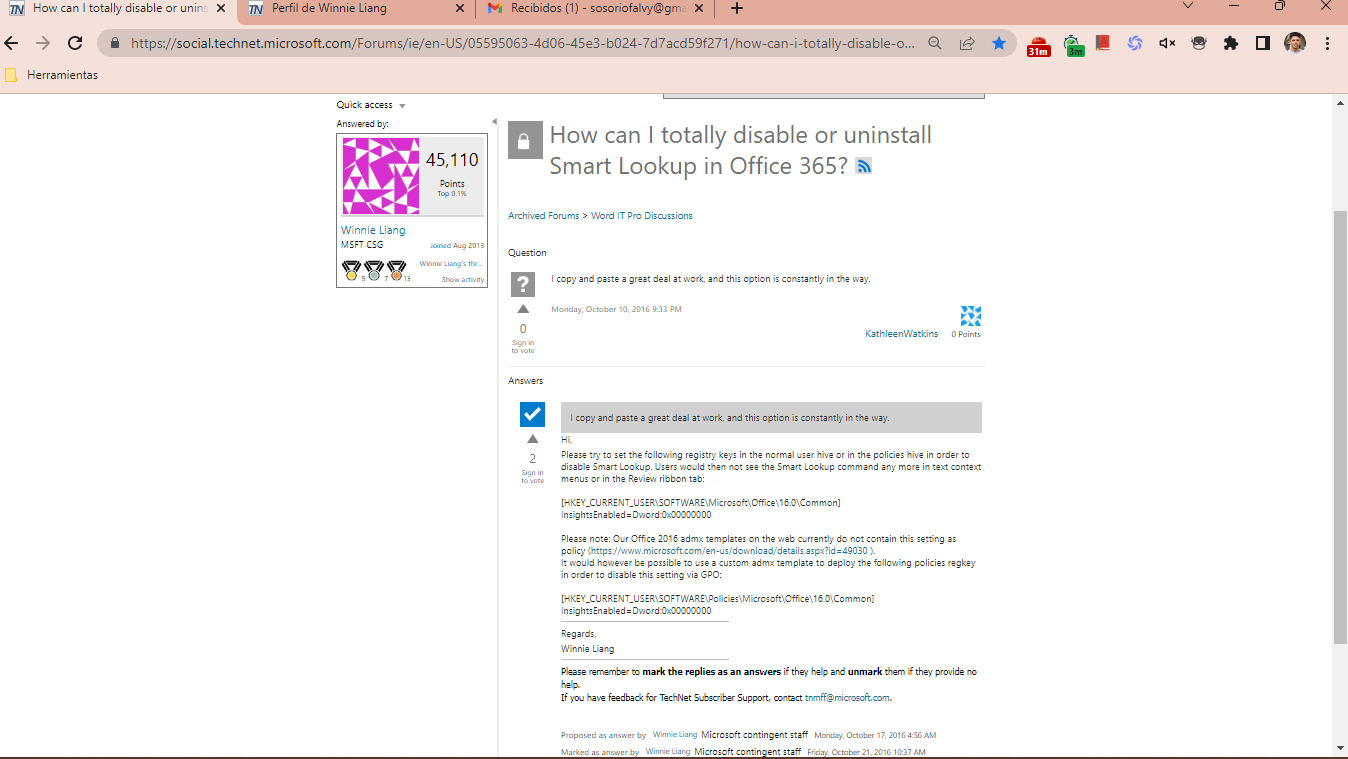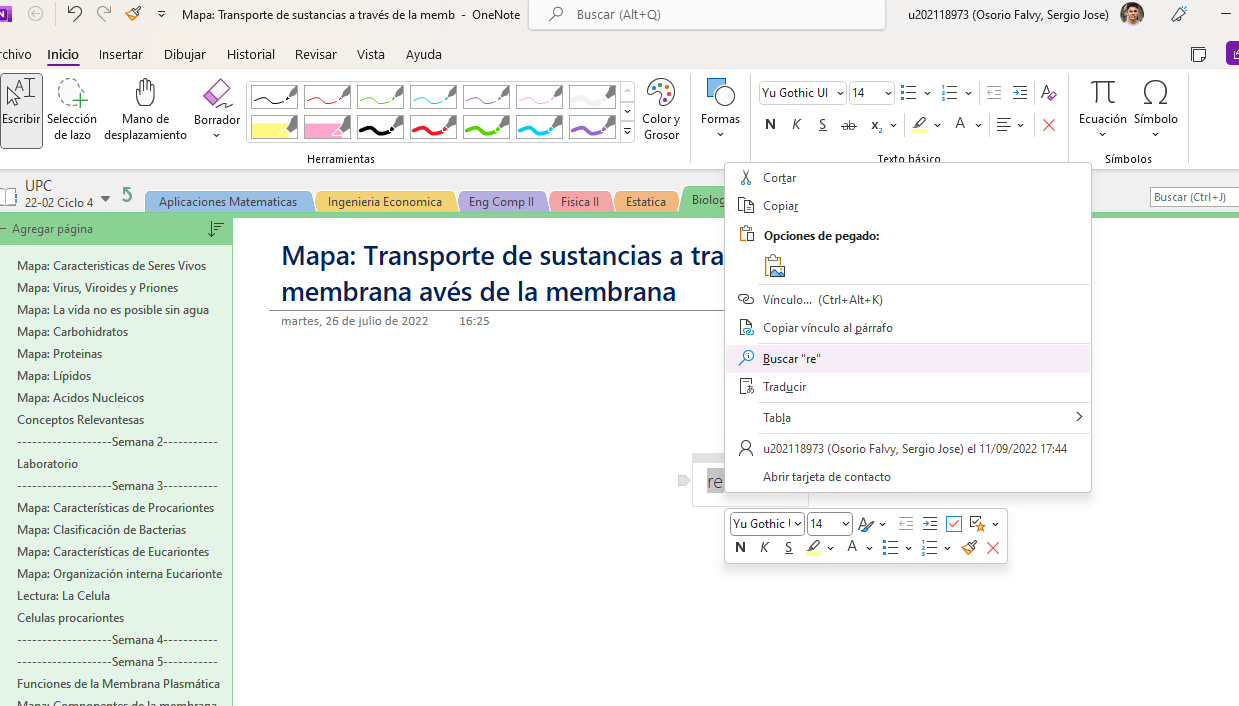Disable SmartLookUp in OneNote problem Help Pls
Hello, I have just seen this post in this website and they provide a solution to disable smartlookup and it help disabling the button in all office apps But when I use OneNote, The button still appears, Please somebody help disable this button so it doesn't appear anymore. In other office apps the button is gone but in OneNote it isn't. I followed the steps in regedit that this guy mentioned in a microsoft forum: Hi,
Please try to set the following registry keys in the normal user hive or in the policies hive in order to disable Smart Lookup. Users would then not see the Smart Lookup command any more in text context menus or in the Review ribbon tab:
[HKEY_CURRENT_USER\SOFTWARE\Microsoft\Office\16.0\Common]
InsightsEnabled=Dword:0x00000000
Please note: Our Office 2016 admx templates on the web currently do not contain this setting as policy (https://www.microsoft.com/en-us/download/details.aspx?id=49030 ).
It would however be possible to use a custom admx template to deploy the following policies regkey in order to disable this setting via GPO:
[HKEY_CURRENT_USER\SOFTWARE\Policies\Microsoft\Office\16.0\Common]
InsightsEnabled=Dword:0x00000000
Please somebody help me