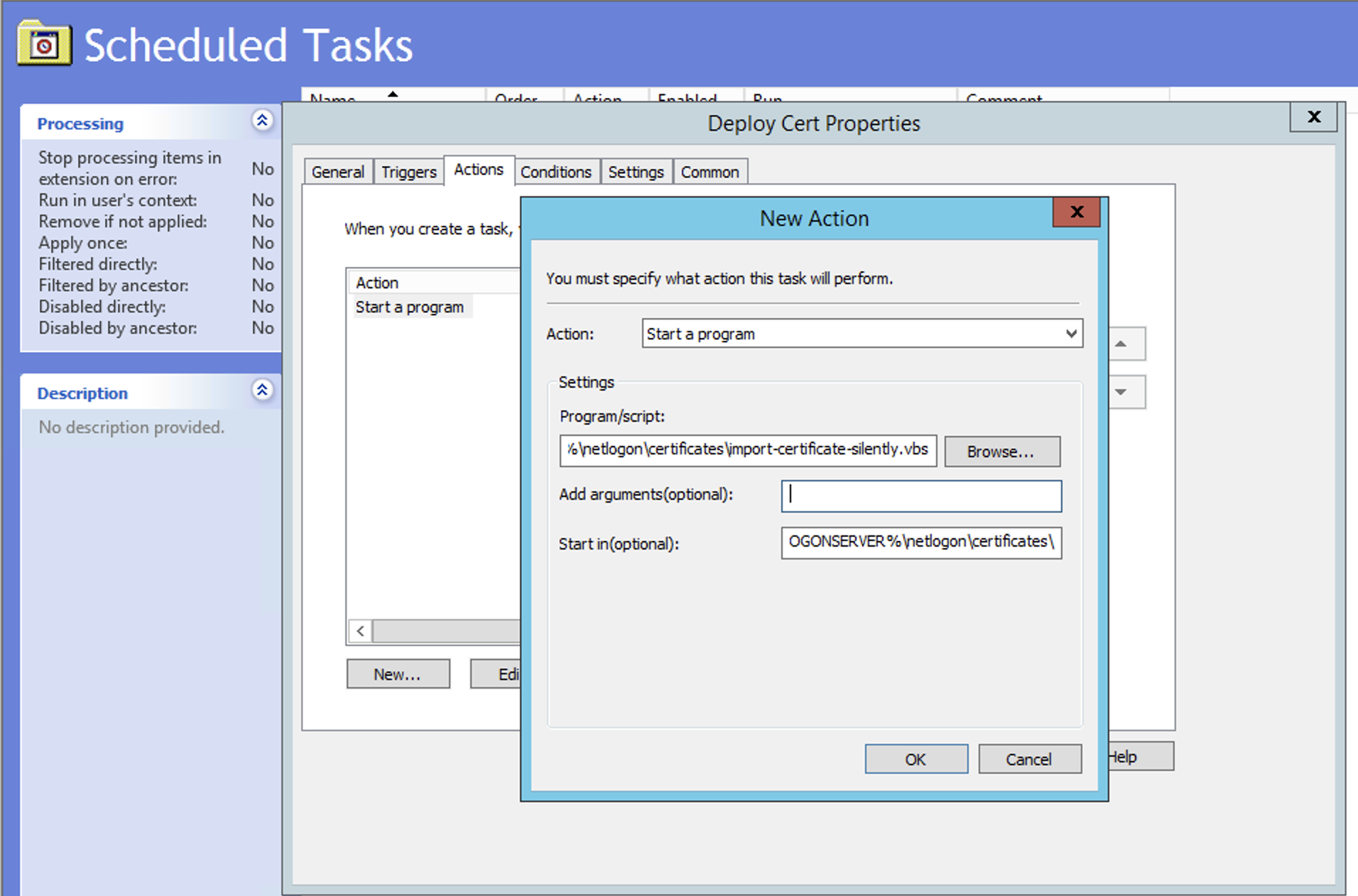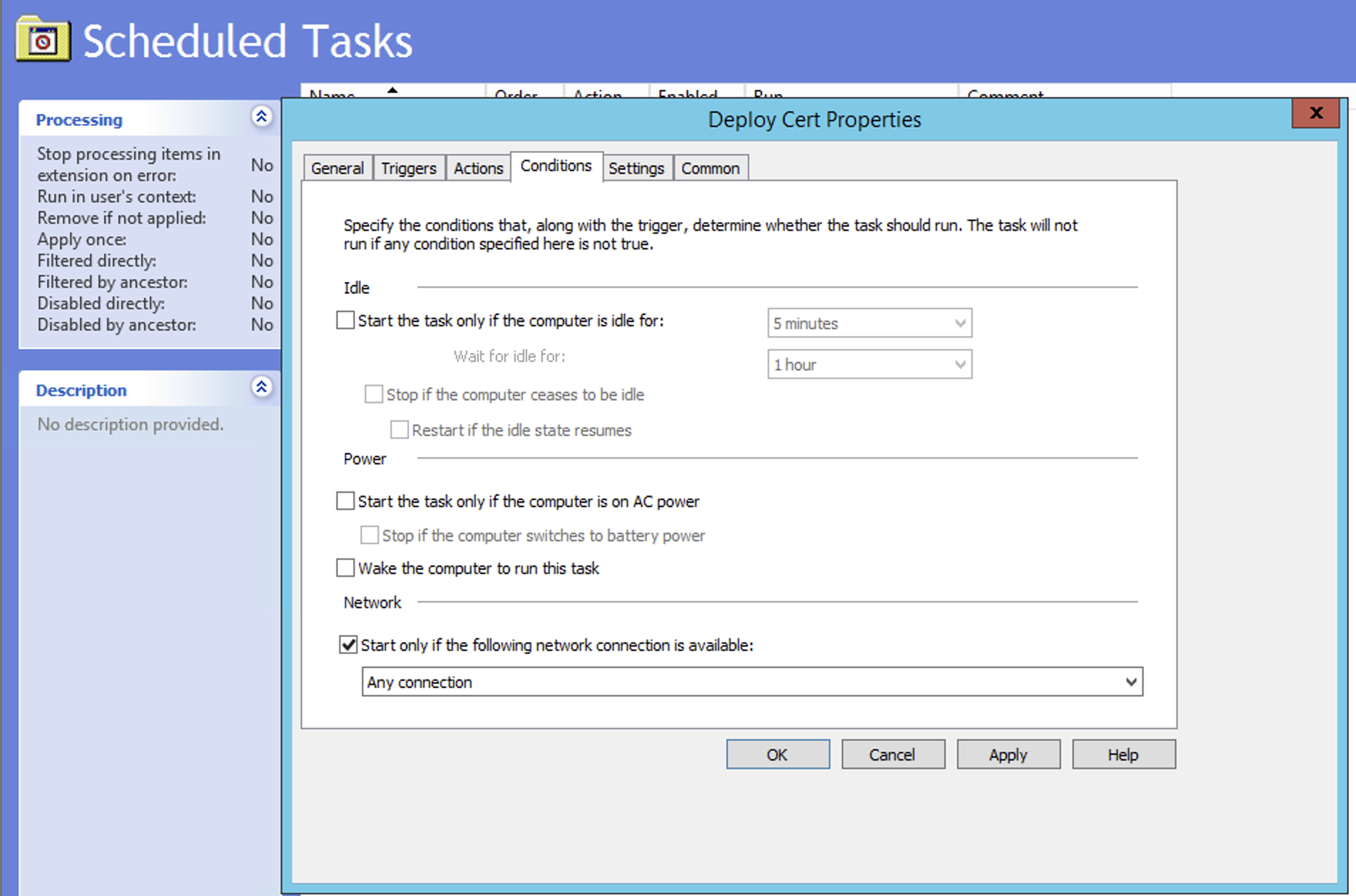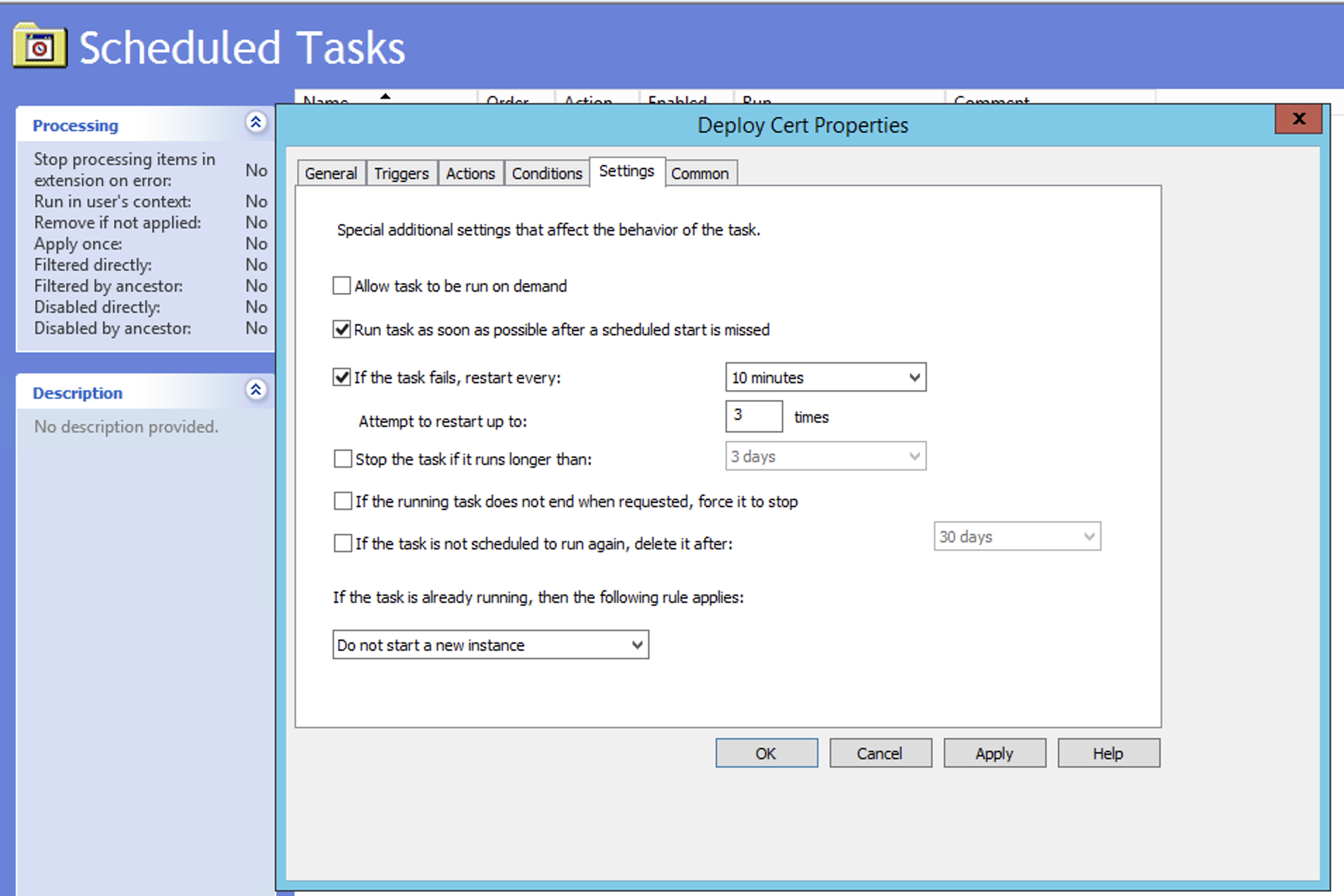Hello
Thank you for your question and reaching out. I can understand you are having query\issues related certificate import to Personal store.
1 . Placed the yourcerticate.pfx on a network share (e.g. %LOGONSERVER%\netlogon\certificates\yourcerticate.pfx ).
- Create a .BAT certutil -f -user -p "CertificatePassword" -importpfx "%LOGONSERVER%\netlogon\certificates\yourcerticate.pfx"
- Create a .vbs file script named import-certificate-silently.vbs that will run the import-certificate.bat script silently
set oShell = CreateObject ("Wscript.Shell")
Dim strArgs
strArgs = "cmd /c %LOGONSERVER%\netlogon\certificates\import-certificate.bat"
oShell.Run strArgs, 0, false
Reference :
------------------------------------------------------------------------------------------------------------------------------------
--If the reply is helpful, please Upvote and Accept as answer--