Hi @Kurakula, Julia ,
Welcome to Microsoft Q&A!
If you create a new ASP.NET Core Web app, does it persist?
Please try to change “https” to “http” and go to your project properties > Debug > check if the “Enable SSL” is checked.
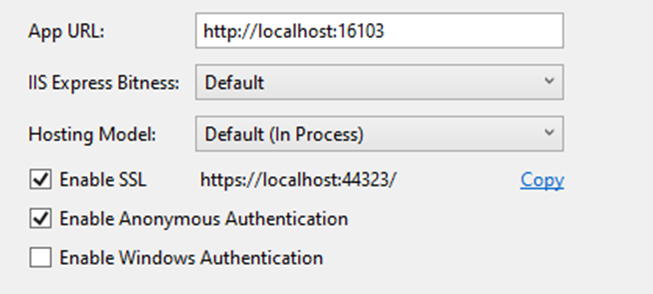
Meanwhile, please clear your browser cache and disable browser extensions.
If you have anti-virus and firewall, please temporarily disable them.
Sincerely,
Anna
*
If the answer is the right solution, please click "Accept Answer" and kindly upvote it. If you have extra questions about this answer, please click "Comment".
Note: Please follow the steps in our documentation to enable e-mail notifications if you want to receive the related email notification for this thread.