
Hi,
What is the Operating System GPMC is installed on?
This browser is no longer supported.
Upgrade to Microsoft Edge to take advantage of the latest features, security updates, and technical support.
When openining GPMC it opens a popup with message "Unspecified error"
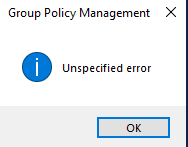
Next the console opens but it doesn't show any gpos and containers under domain. Also when "Group policy inheritance" tab is clicked it shows following
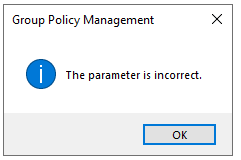
After clicking "OK" it does nothing.
When the domain is selected and refreshed it shows the following
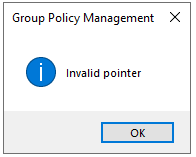
But the default GPOs all work fine. When I use other mmc snap-in to create GPO, it works fine. But the GPMC doesn't works and doesn't show anything.
Tried steps:


Hi,
What is the Operating System GPMC is installed on?

Hello there,
Does this issue occur to all users?
Try to delete the contents of the folder "c:\windows\system32\grouppolicy" and see if that helps.
System file check is a utility built into the Operating System that will check for system file corruption. The sfc /scannow command (System File Check) scans the integrity of all protected operating system files and replaces incorrect, corrupted, changed, or damaged versions with the correct versions where possible.
-Press the Windows key and X at the same time.
-Choose Command Prompt (Admin) from the context menu.
-In the command prompt, type sfc /scannow and hit Enter.
-Exit command prompt.
-Restart the PC and see if this helps you.
---------------------------------------------------------------------------------------------------------------------------------
--If the reply is helpful, please Upvote and Accept it as an answer–