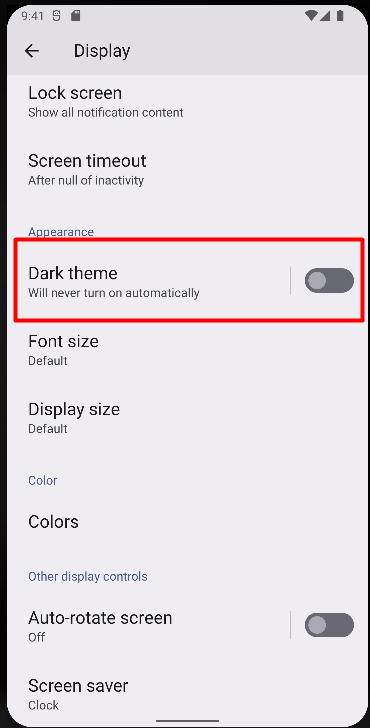Hello,
My mobile application always use light mode so if i change Android Brightness light to dark then my Application not convert to light to dark, it's always show light theme.
Did you mean you want to know how to switch the AppTheme to fit the Android system theme?
If so, please refer to Respond to system theme changes. This official documentation and sample should be helpful for you.
Best Regards,
Alec Liu.
If the answer is the right solution, please click "Accept Answer" and kindly upvote it. If you have extra questions about this answer, please click "Comment".
Note: Please follow the steps in our documentation to enable e-mail notifications if you want to receive the related email notification for this thread.