Hi,
Your configuration has already met the Hardware requirements for Exchange 2016. You could reduce 400GB to 100GB for (Exchange Transaction Logs)
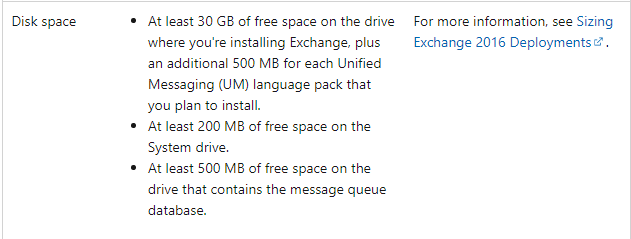
We need to note that, the Exchange transaction logs are keep growing until they run out of space. And the methods to truncate or move these logs are introduced below:
- Perform a full backup.
- Enable circular logging.
Refer to the related discussion here: Exchange transaction logs
If an Answer is helpful, please click "Accept Answer" and upvote it.
Note: Please follow the steps in our documentation to enable e-mail notifications if you want to receive the related email notification for this thread.