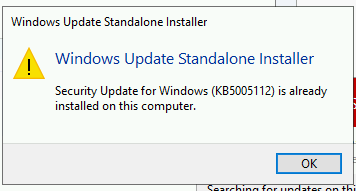Hi, @Stephen Johnson
Thank you for posting in Microsoft Q&A forum.
Before installing KB5016623 on Windows Server, we need to ensure that the Servicing Stack Update for August 2021 is installed on the server. The SSU KB5005112 can be applied manually using the Microsoft Update Catalog.
https://www.catalog.update.microsoft.com/Search.aspx?q=kb5005112
If the answer is the right solution, please click "Accept Answer" and kindly upvote it. If you have extra questions about this answer, please click "Comment".
Note: Please follow the steps in our documentation to enable e-mail notifications if you want to receive the related email notification for this thread.