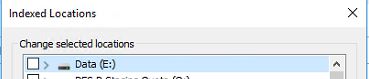Hi,
You have tried to rebuild the Index. I consider that if it is related to Windows.edb.
Try to change the index location and check if the large Windows.edb file still exists, Please perform the following steps to move the file:
- Enter Indexing Options into the search field on the Start Menu.
- Click on Indexing Options.
- Click on Advanced at the bottom.
- Click on Select New and specify a new location for your Windows.edb file.
- Click on OK and wait until Windows restarted the Windows.
Do you mean you can't start Windows Search manually either?
Open CMD window, using the commands below to check.
DISM /online /Cleanup-Image /RestoreHealth
sfc /scannow
Best Regards,
Carl