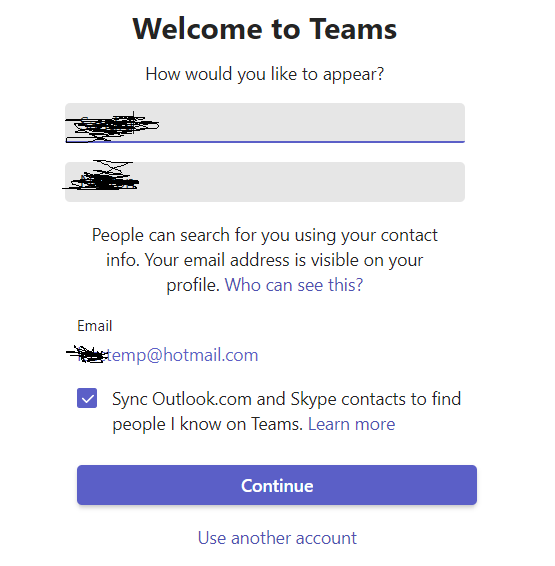Hi,
You can clear the Teams cache and try again :
- If Teams is still running, right-click the Teams icon in the taskbar, and then select Quit.
- Open the Run dialog box by pressing the Windows logo key +R.
- In the Run dialog box, enter %appdata%\Microsoft\Teams, and then select OK.
- Delete all files and folders in the %appdata%\Microsoft\Teams directory.
- Restart Teams.
==
Please don't forget to upvote and Accept as answer if the reply is helpful
If this answer helped you please mark it as "Verified" so other users can reference it.