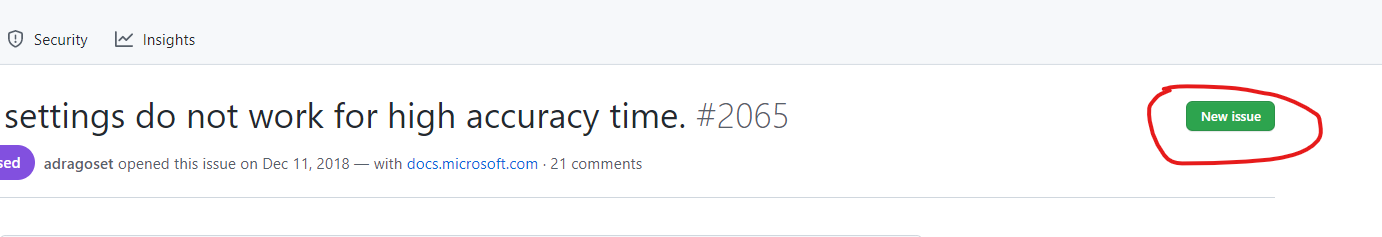I have setup my virtual machines to sync with the host. So if I run w32tm /query /status, then I see Source: VM IC Time Synchronization Provider.
However, the pollinterval (the frequency with which it syncs to the host) is 10 seconds; in reality, it only does it every 16 seconds.
I need 1 millisecond time accuracy for my needs, which Microsoft offers, provided I am sub Stratum 5 (which I am, at 4).
However, to get this 1 millisecond time accuracy, I need to increase the frequency with which the machine syncs. How can I do that? The Azure machine seems to only sync every 16 seconds no matter what I change the pollinterval to.
For reference, here is the article from Microsoft explaining 1ms accuracy: https://learn.microsoft.com/en-us/windows-server/networking/windows-time-service/support-boundary