Hello @ellieorange ,
Welcome to Microsoft Q&A!
CLSID_FileOpenDialog at this location (File Open Dialog) in the registry.
Computer\HKEY_CLASSES_ROOT\CLSID\{DC1C5A9C-E88A-4dde-A5A1-60F82A20AEF7}
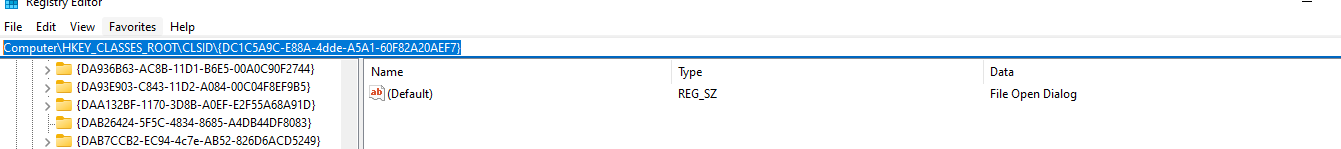
You can see CLSID_FileOpenDialog in <ShObjIdl_core.h>
EXTERN_C const CLSID CLSID_FileOpenDialog;
#ifdef __cplusplus
class DECLSPEC_UUID("DC1C5A9C-E88A-4dde-A5A1-60F82A20AEF7")
FileOpenDialog;
#endif
Thank you.
Junjie
If the answer is the right solution, please click "Accept Answer" and kindly upvote it. If you have extra questions about this answer, please click "Comment".
Note: Please follow the steps in our documentation to enable e-mail notifications if you want to receive the related email notification for this thread.

