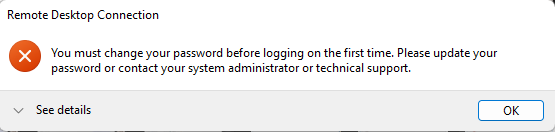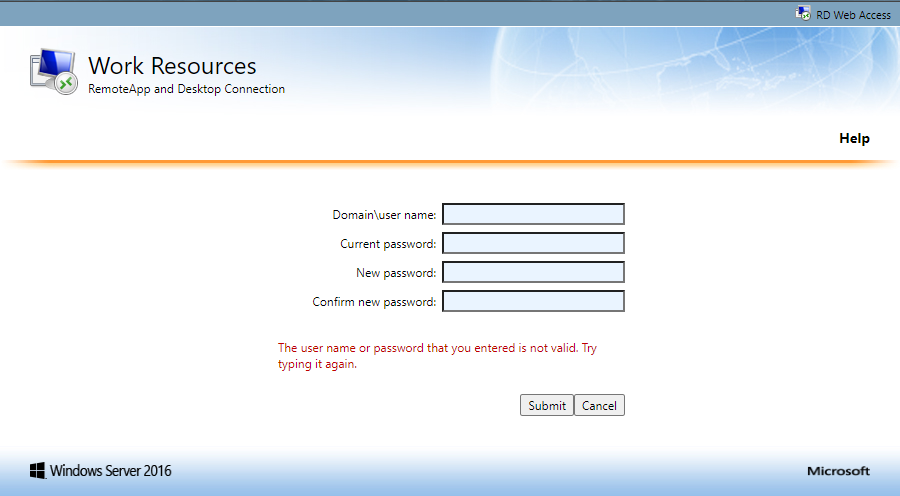Hello
Thank you for your question and reaching out. I can understand you are having issues related to can not change password in RDS.
- Please make sure in IIS -> Select Sites -> Default Web Sites -> RDWeb -> Pages in the right pane, select Forms Authentication.
- Please try to change password any Different Domain User
---------------------------------------------------------------------------------------------------------------------------------------------
--If the reply is helpful, please Upvote and Accept as answer--