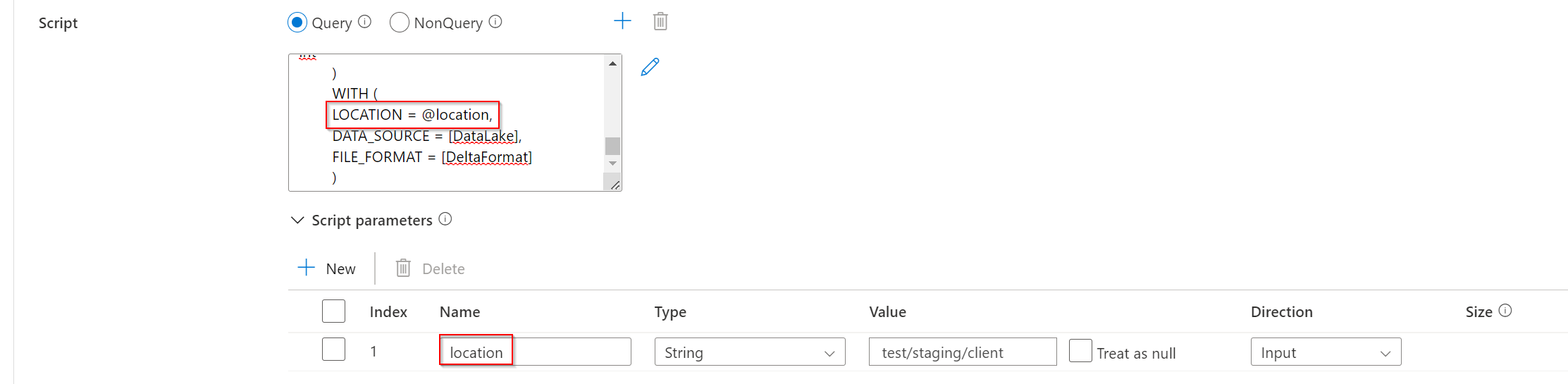Hey,
Can you please try the below code
CREATE EXTERNAL TABLE [ExtPB].[Test]
(
c1 int,
c2 int
)
WITH
(
DATA_SOURCE = [BlobStorage]
,LOCATION = N'@{pipeline().parameters.Location}'
,FILE_FORMAT = [PipeDelimited]
,REJECT_TYPE = VALUE
,REJECT_VALUE = 0
)