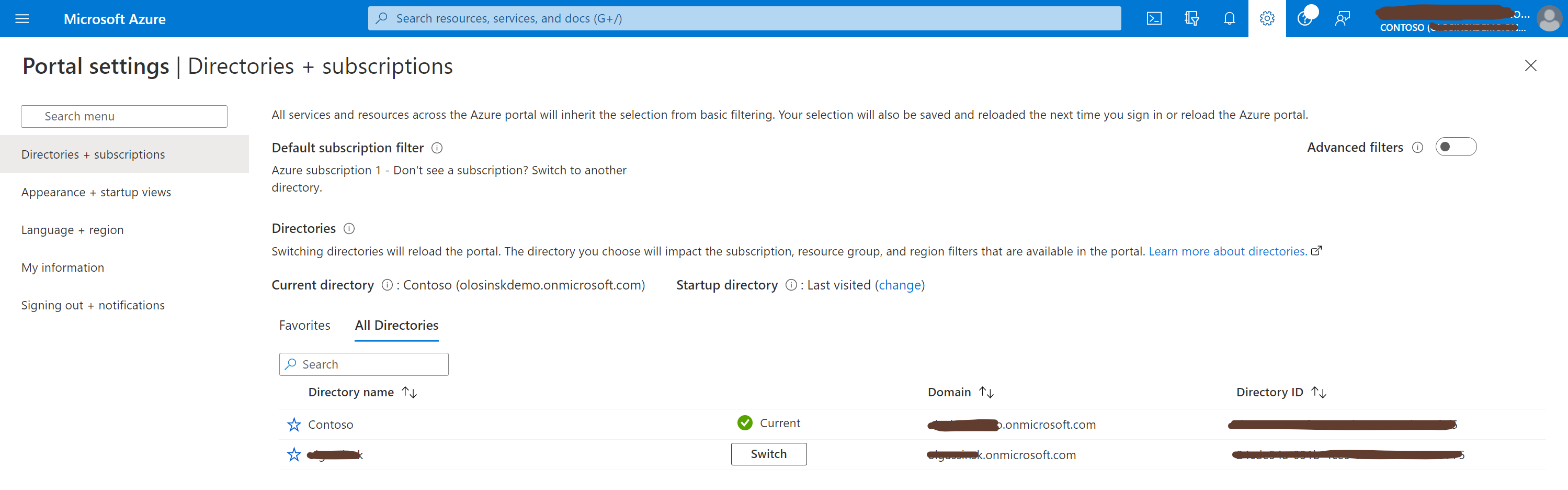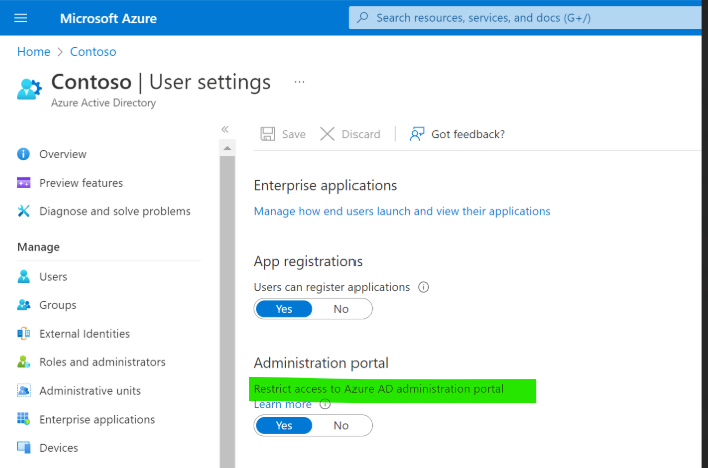Hello @David Jacobs ,
Welcome to the MS Q&A Forum.
I'd like to narrow down the root cause of issue:
- Were you able to access Azure Active Directory before?
- Which exactly built-in role do you have? There is the list of AD built-in roles: https://learn.microsoft.com/en-us/azure/active-directory/roles/permissions-reference?
- Double confirm what you login under the right directory/under correct user account.
- Can you try to access Azure AD from another browser or another network?
- Could you please post the screenshot with the error message. Please remove all personal information from it.
Sincerely,
Olga Osinskaya