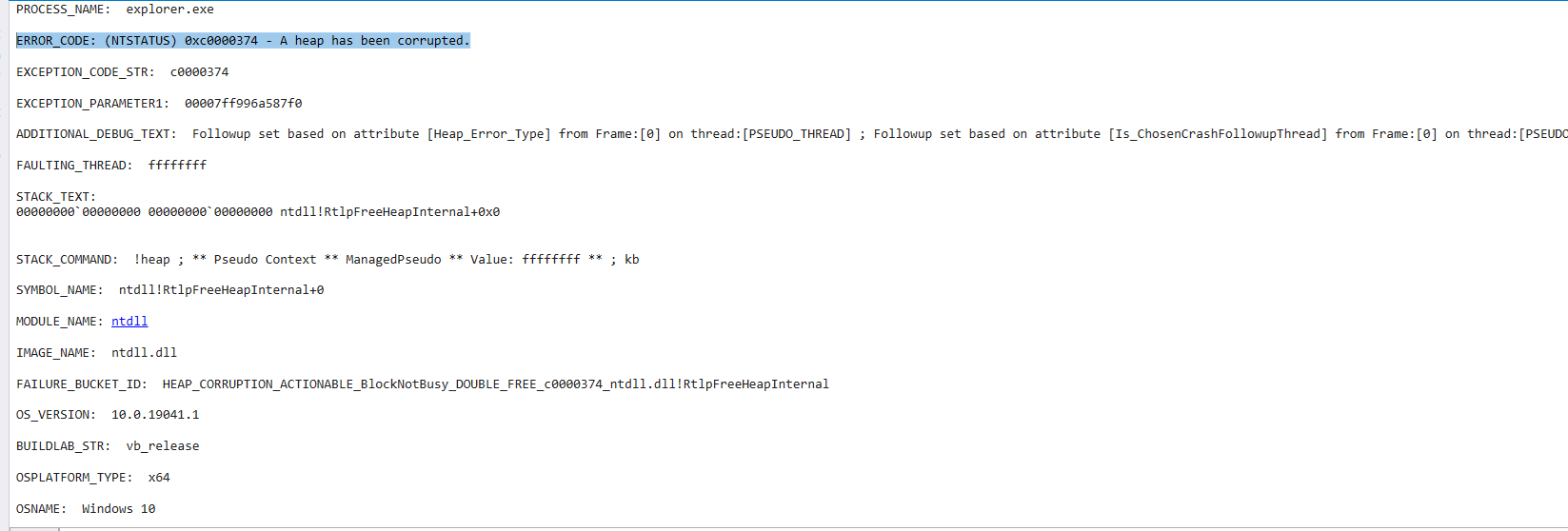I've had an issue where moving files between folders with two 2 File Explorer windows open it just crashes. This started a couple months ago with this error:
Faulting application name: Explorer.EXE, version: 10.0.19041.1766, time stamp: 0x324d2382
Faulting module name: ntdll.dll, version: 10.0.19041.1741, time stamp: 0x77755782
Exception code: 0xc0000374
Fault offset: 0x00000000000ff249
Faulting process id: 0x189c
Faulting application start time: 0x01d89528e3ec27a7
Faulting application path: C:\WINDOWS\Explorer.EXE
Faulting module path: C:\WINDOWS\SYSTEM32\ntdll.dll
Report Id: 9ad66c8b-b1f6-412f-8f84-1d0c71aa1f20
Faulting package full name:
Faulting package-relative application ID:
Ran sfc /scannow and didn't have any issues until recently when it gave a new error
Faulting application name: Explorer.EXE, version: 10.0.19041.1889, time stamp: 0xd1439b88
Faulting module name: SHELL32.dll, version: 10.0.19041.1865, time stamp: 0x0918b825
Exception code: 0xc0000005
Fault offset: 0x000000000002369b
Faulting process id: 0x24bc
Faulting application start time: 0x01d8be04f23b52b5
Faulting application path: C:\WINDOWS\Explorer.EXE
Faulting module path: C:\WINDOWS\System32\SHELL32.dll
Report Id: ddfa4d4b-debc-4873-a5c2-fb7044eeab3b
Faulting package full name:
Faulting package-relative application ID:
Could anyone help me figure out what's causing this?