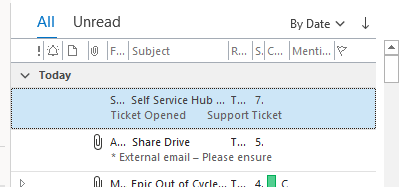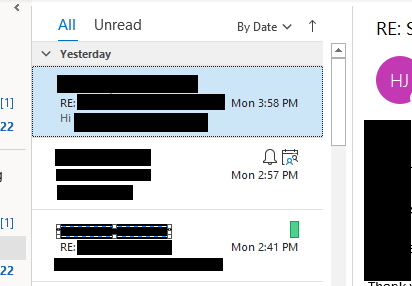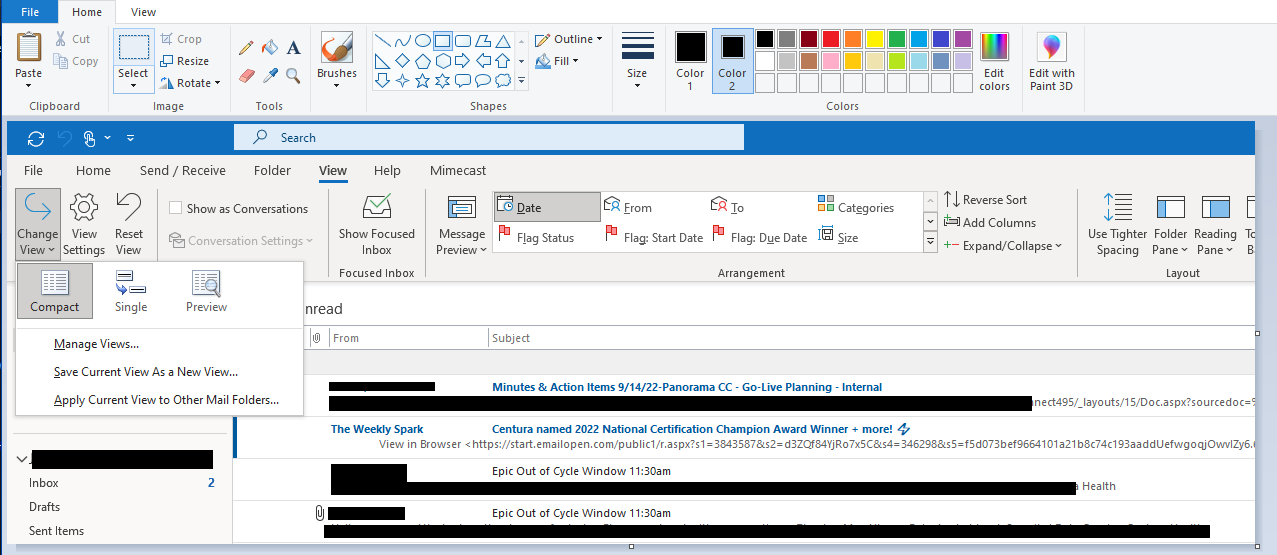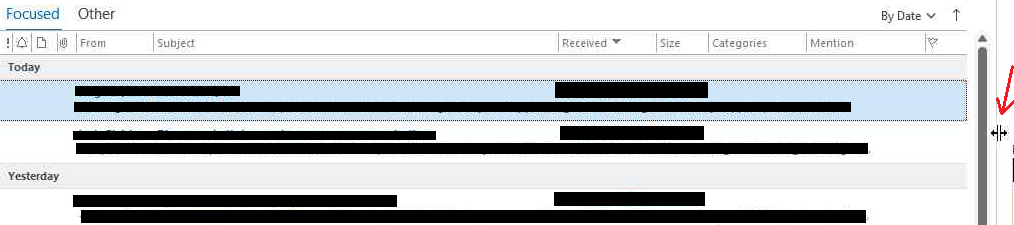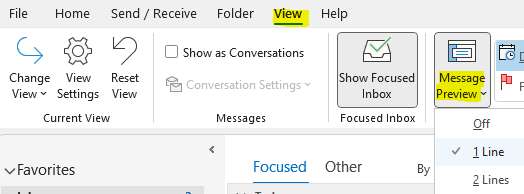Hi @Hill, Jennifer M ,
Welcome to our forum!
It looks like you are viewing your Inbox in Single view. Please try changing to Compact view to see the result. To do this, click your Inbox, click View tab > Change View and then click Compact.
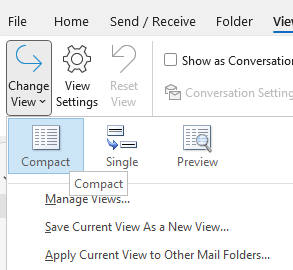
If the answer is helpful, please click "Accept Answer" and kindly upvote it. If you have extra questions about this answer, please click "Comment".
Note: Please follow the steps in our documentation to enable e-mail notifications if you want to receive the related email notification for this thread.