
Hi @Kandel1 ,
Try the following commands:
Get-WebConfigurationProperty -pspath 'MACHINE/WEBROOT/APPHOST' -location 'Default Web Site' -filter "system.webServer/security/authentication/anonymousAuthentication" -name "enabled" | select value
Returns true if anonymous authentication is enabled. False if it isn't. Windows Authentication as well.
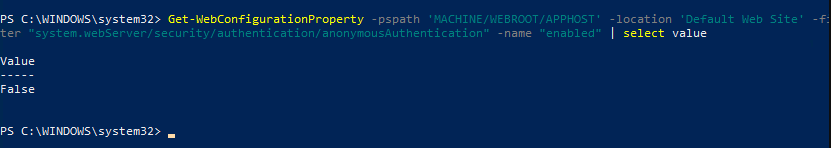
If the answer is the right solution, please click "Accept Answer" and kindly upvote it. If you have extra questions about this answer, please click "Comment".
Note: Please follow the steps in our documentation to enable e-mail notifications if you want to receive the email notification for this thread.
Best regards,
Yurong Dai