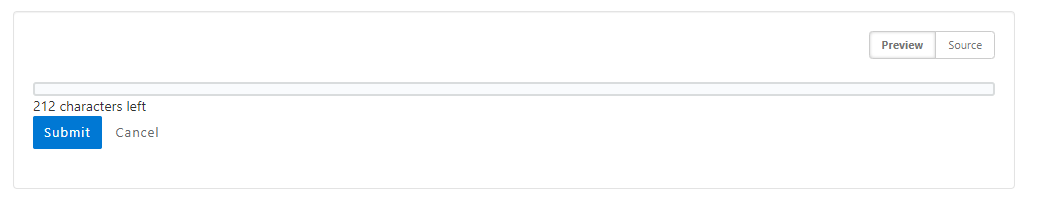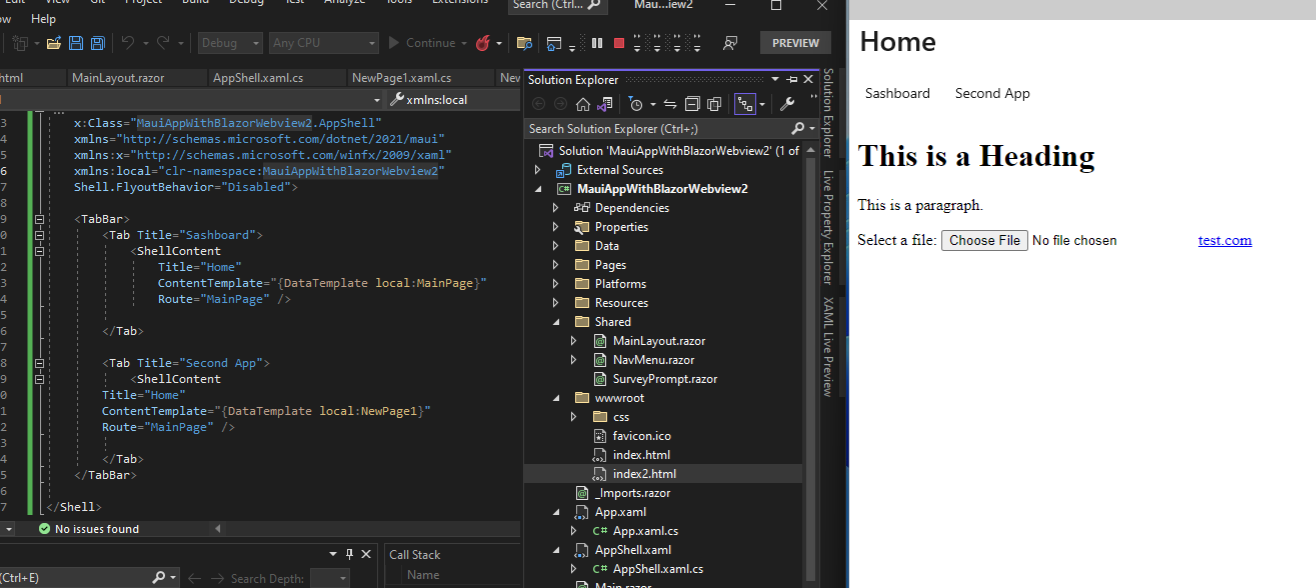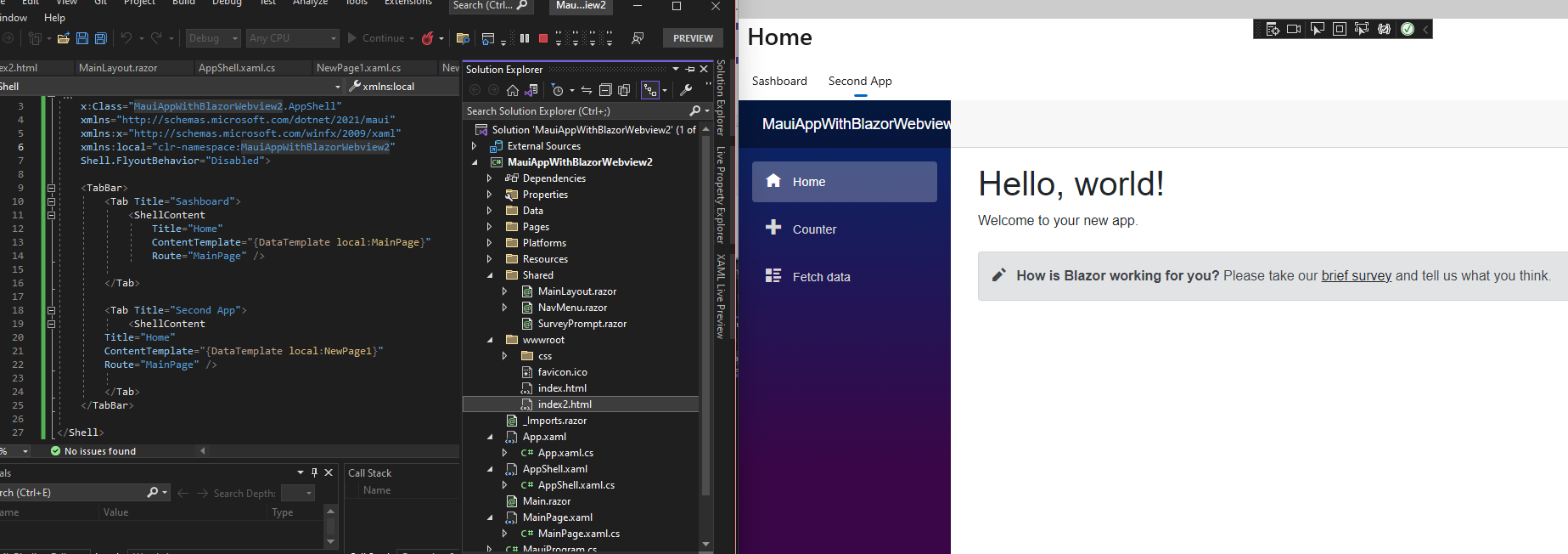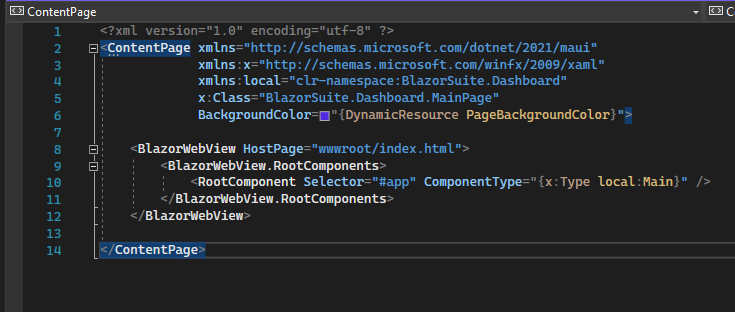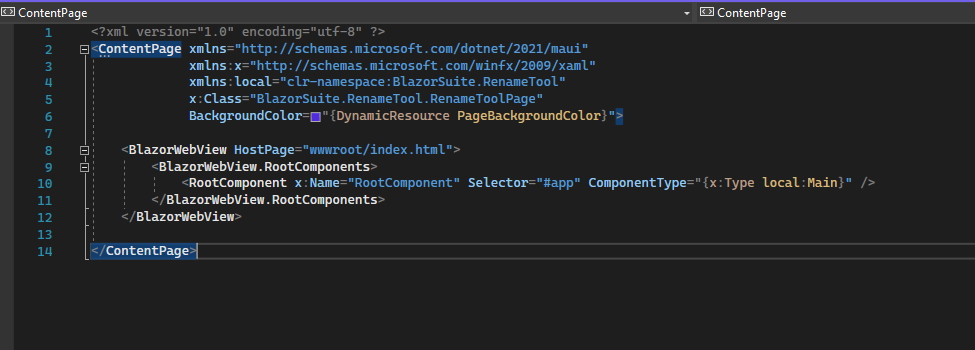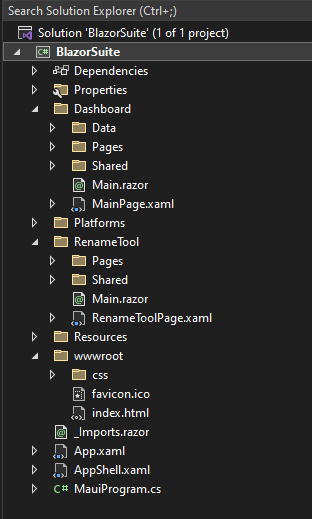.NET MAUI with multiple Blazor webviews

Federico RUSCONI
1
Reputation point
I'm trying to build an app with .NET MAUI with multiple blazor webviews. The idea is to use the XAML Shell to have tabs, and then in each tab have a XAML page with a Blazor webview component.
I am able to add multiple webviews and to point to different Razor layout files. The problem is that when I click a tab, the blazor router navigates to the "/" route always, so the same page is displayed regardless of the tab being clicked.
I did find sources saying it is possible to have multiple blazor web views, but could not find any code example.
Developer technologies | .NET | Blazor
Developer technologies | .NET | Blazor
A free and open-source web framework that enables developers to create web apps using C# and HTML, developed by Microsoft.
Developer technologies | .NET | .NET MAUI
Developer technologies | .NET | .NET MAUI
A Microsoft open-source framework for building native device applications spanning mobile, tablet, and desktop.
Sign in to answer