Try these variations:
MsgBox Err.Number & " - " & Err.Description, vbSystemModal, "Main"
or
MsgBox Err.Number & " - " & Err.Description
This browser is no longer supported.
Upgrade to Microsoft Edge to take advantage of the latest features, security updates, and technical support.
Hello there , I am trying run the vb6 app using windows 10, it is showing Run-time error 13: Type Mismatch error.
this is the line containing the error highlighted in yellow!
MsgBox Err.Number & " - " & Err.Description, " modSystem", " Main" ', eSystemResume
the app works perfectly fine using windows 7.
how am I suppose to fix the error? appreciate the help :)

Try these variations:
MsgBox Err.Number & " - " & Err.Description, vbSystemModal, "Main"
or
MsgBox Err.Number & " - " & Err.Description
@Viorel tried this but another compile error pops out.
this one came from the log
Line 220: Class MSComctlLib.StatusBar of control StatusBar1 was not a loaded control class.
Line 253: Class MSComctlLib.ProgressBar of control ProgBar was not a loaded control class.
since i have not yet to registered msdatsrc.tlb because theres no regtlib in my C:\Windows\Microsoft.NET\Framework64\v4.0.30319. note that i am using windows 10
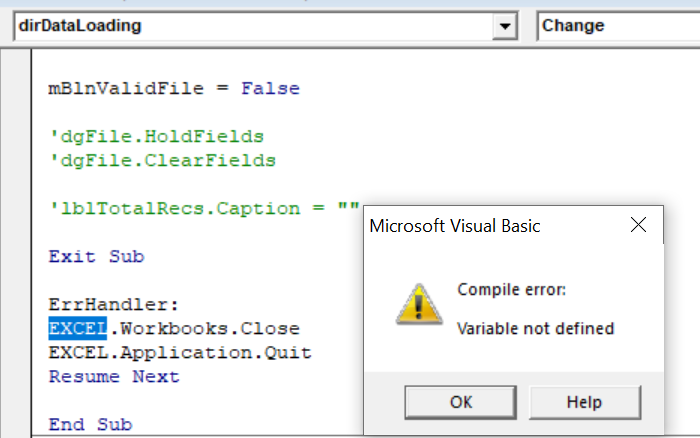
I have applied filter and I am trying to select a cell from the very next row but I could not. Can anyone help me on this. Additionally, I have tried to use string variable to store the cell data as, Dim text as string Text =Wb.Ws.Range("Q2:Q" & Lr).specialcells(Xlcelltypevisible).offset(0,1) When I tried to execute it is throwing typemismatch error