
I suggest you dispose all folders using code and close all using explorer (if those are using in your project) before compilation start.
Regards.
This browser is no longer supported.
Upgrade to Microsoft Edge to take advantage of the latest features, security updates, and technical support.
Getting the following error while publishing .NET code in VS 19, 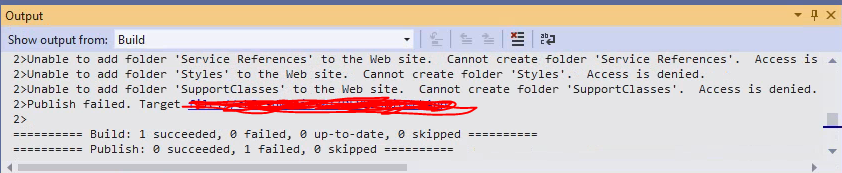
I enabled rewrite URL feature in IIS, I also allowed full permissions in the properties->security tab of the directory.
But when I try to unmark the read only, and click on apply for all the subfolders and then click save and ok, it reverts back to read only. I unticked it multiple times and saved, but it comes back to read only mode in the properties->general tab.
Im using windows 2016 IIS version and the visual studio is 2019 enterprise.


I suggest you dispose all folders using code and close all using explorer (if those are using in your project) before compilation start.
Regards.