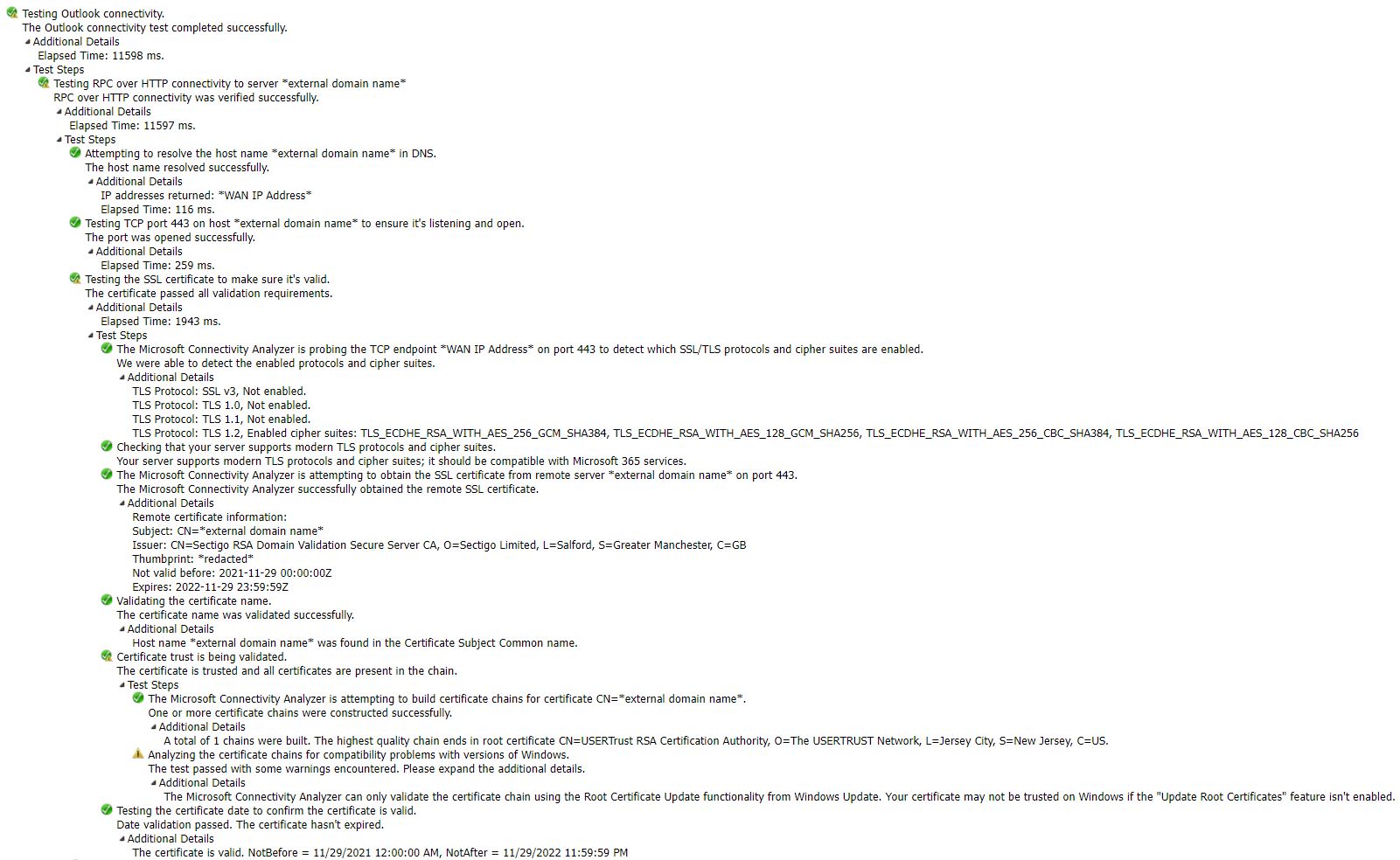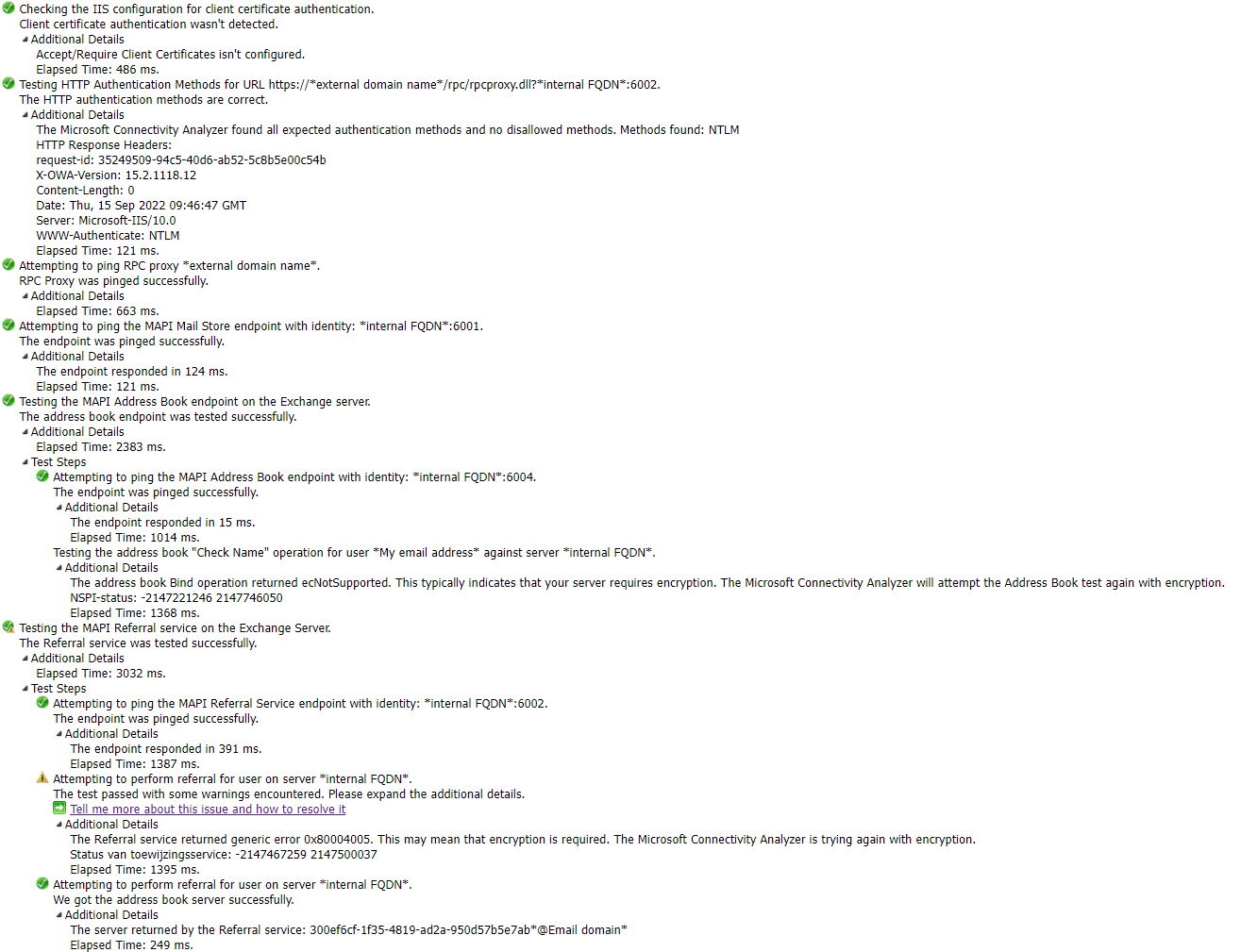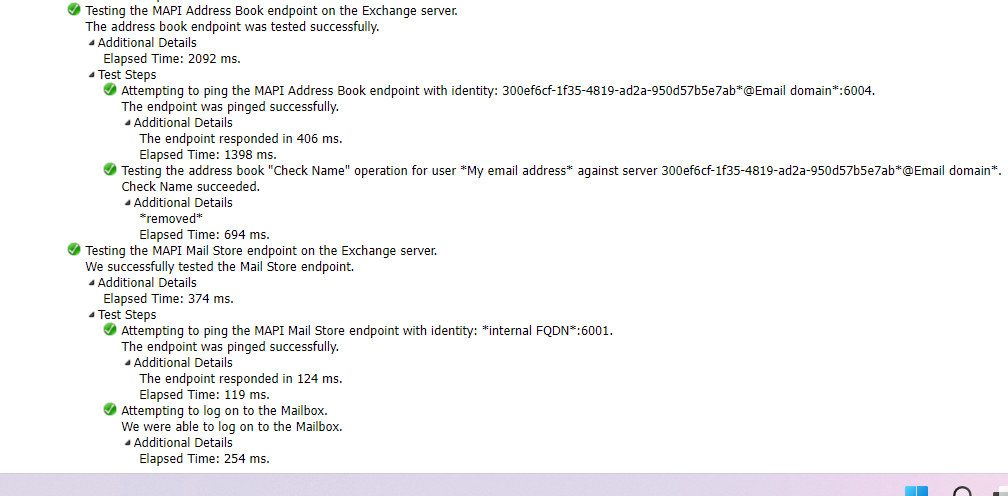Hello
Thank you for your question and reaching out. I can understand you are having issues related to Outlook Password prompt.
The Exchange/Outlook Auto Discovery Settings may need to be adjusted. Because it appears that the Outlook client is now unable to identify the proper external host name for Outlook Anywhere and, consequently, the proper authentication method.
Hence Please try to troubleshoot that would be to use the "Microsoft Remote Connectivity Analyzer" (Outlook Connectivity and/or Outlook Autodiscover test).
----------------------------------------------------------------------------------------------------------------------------------
--If the reply is helpful, please Upvote and Accept as answer--