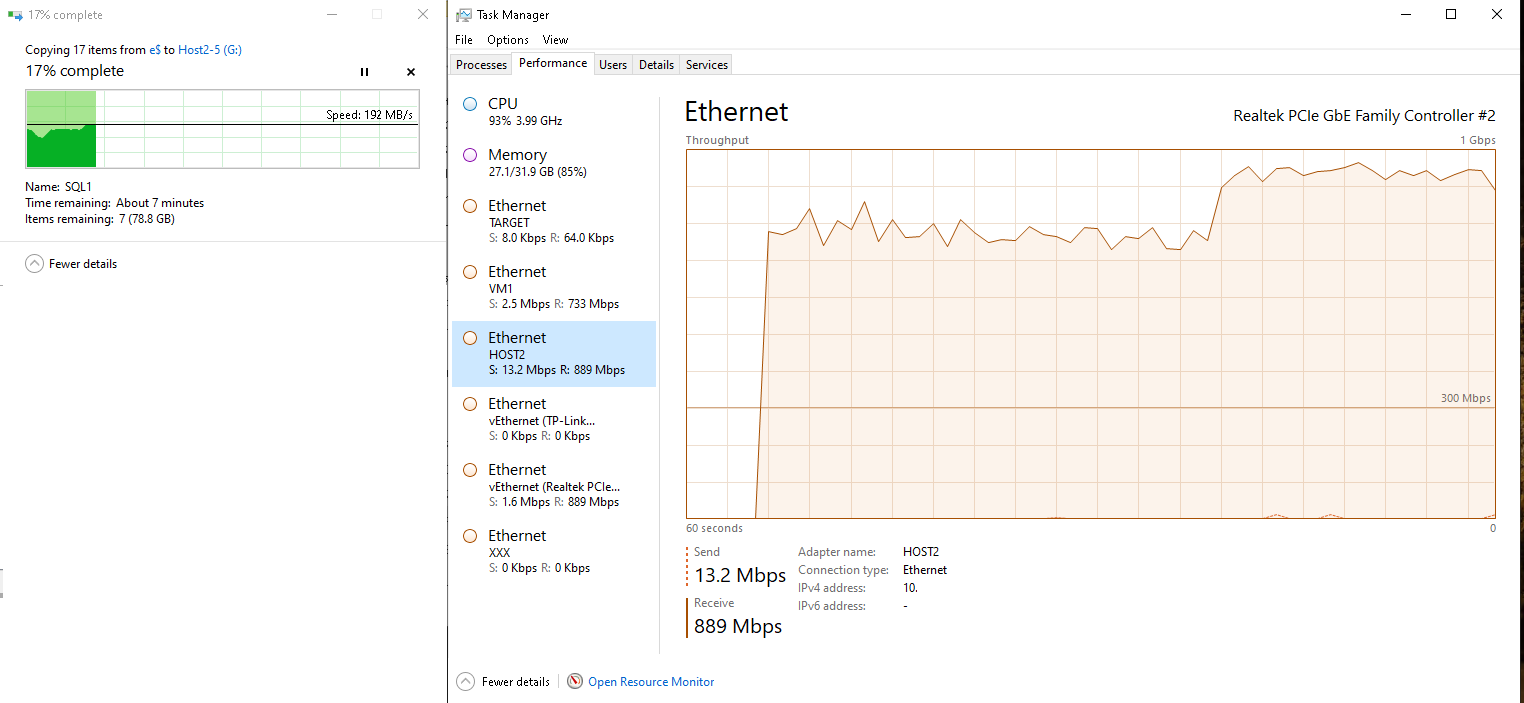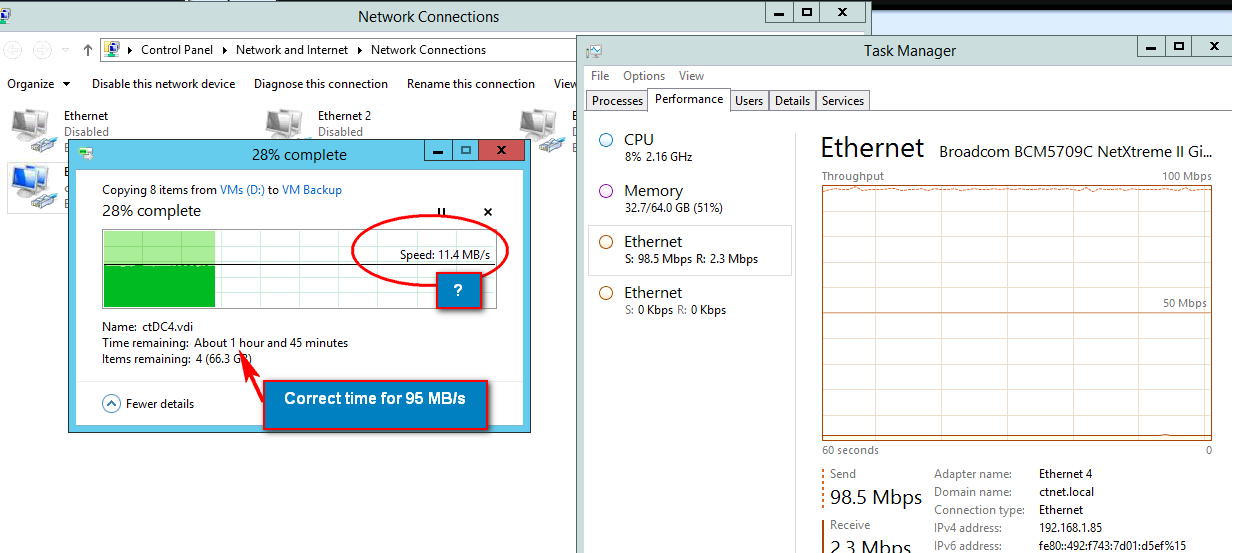Hello there,
Based on my understanding all file transfer speeds show up as double in Task Manager, and that might be because it adds both write and read rates together.
The speed that is displayed in File explorer is only the transfer speed rate. You can also use some third-party tools to confirm this theory.
-----------------------------------------------------------------------------------------------------------------------------------
--If the reply is helpful, please Upvote and Accept it as an answer–