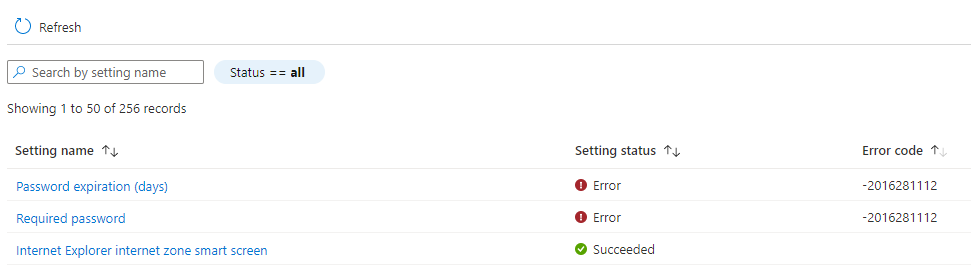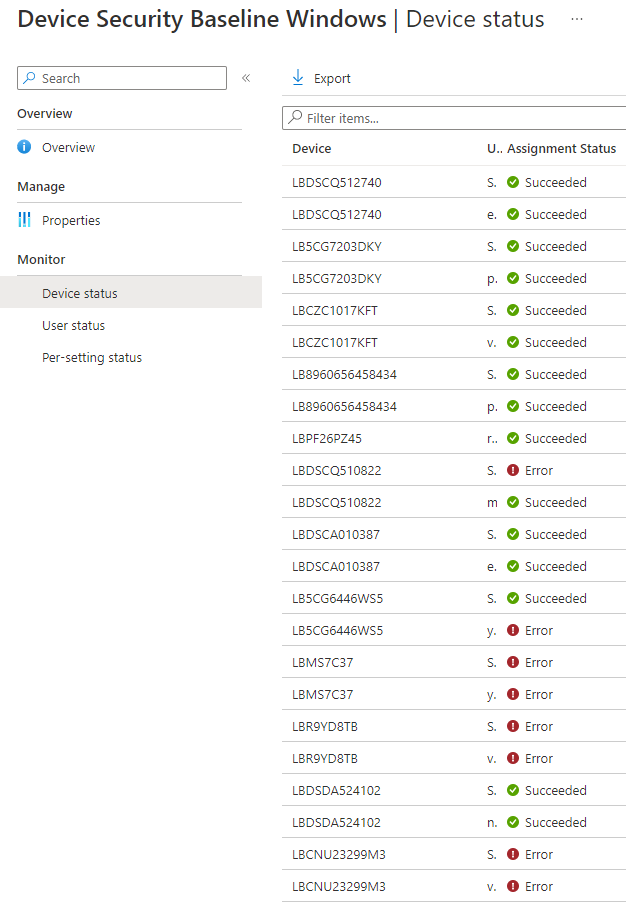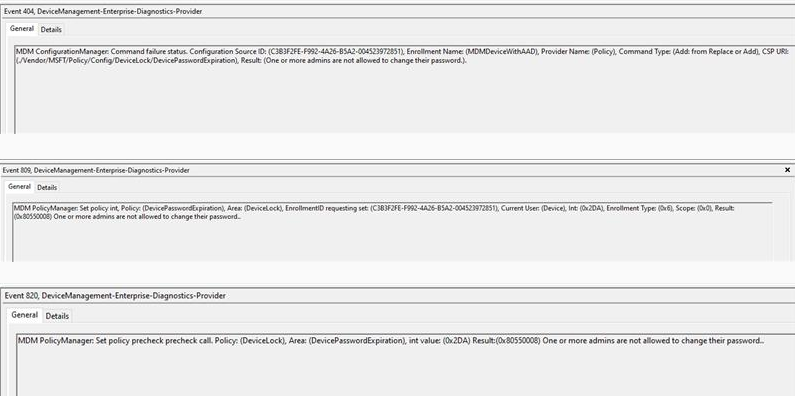@Pavel yannara Mirochnitchenko , Based on my research, the error code "-2016281112" is not a specific error. To troubleshoot our issue, we can go to the affected device to check the DeviceManagement-Enterprise-Diagnostic-Provider event log to see if there's any finding:
https://learn.microsoft.com/en-us/windows/client-management/mdm/diagnose-mdm-failures-in-windows-10#collect-logs-directly-from-windows-10-pcs
If there's any update, feel free to let us know.
If the answer is helpful, please click "Accept Answer" and kindly upvote it. If you have extra questions about this answer, please click "Comment".
Note: Please follow the steps in our documentation to enable e-mail notifications if you want to receive the related email notification for this thread.