
Any ideas from anyone?
This browser is no longer supported.
Upgrade to Microsoft Edge to take advantage of the latest features, security updates, and technical support.
We have been seeing this system error with PhoneExperienceHost.exe on Windows 10 Build 19041.vb_release.191206-1406? This error pops up on login:
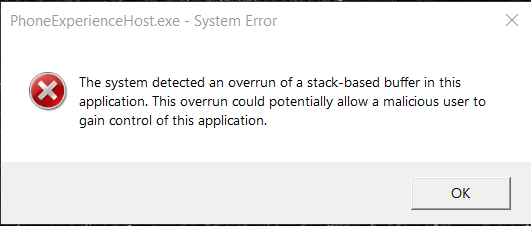
The only suggested fix I've found online other then the standard sfc or reinstall windows is uninstalling the YourPhone app which we have done via powershell:
get-appxpackage Microsoft.YourPhone -AllUsers | remove-appxpackage
After reboot the error did not come back immediately however a few days later it's popping up again. Reinstalling the OS is not a viable option as this error is popping up on most of our environment and also does not seem to solve the issue, even after reimage the issue exists. I am looking for the cause of this issue and a way to repair it using remote tools such as powershell without a full reinstall. Are there windows resources that either require PhoneExperienceHost.exe or does this app require other windows resources that may have been disabled and would cause this type of error?
Edit: I noticed in the PhoneExperienceHost.runtimeconfig.json it is referencing net6.0, on our devices we have not installed .net 6, not sure if this could be the cause of the error.
Edit2: I found an Application event log "Event 1000, Application Error"
Faulting application name: PhoneExperienceHost.exe, version: 1.22062.543.0, time stamp: 0x62cf0990
Faulting module name: KERNELBASE.dll, version: 10.0.19041.1949, time stamp: 0xcb12e58e
Exception code: 0xe0434352
Fault offset: 0x0000000000034fd9
Faulting process id: 0x335c
Faulting application start time: 0x01d8c857923982b0
Faulting application path: C:\Program Files\WindowsApps\Microsoft.YourPhone_1.22062.543.0_x64__8wekyb3d8bbwe\PhoneExperienceHost.exe
Faulting module path: C:\Windows\System32\KERNELBASE.dll
Report Id: dae8569b-ff4b-4075-8412-68b84d2fa805
Faulting package full name:
Faulting package-relative application ID:
Also just before this event there is a .net event. Event 1026, .NET Runtime
Application: PhoneExperienceHost.exe
CoreCLR Version: 6.0.822.36306
.NET Version: 6.0.8
Description: The process was terminated due to an unhandled exception.
Exception Info: System.TypeInitializationException: The type initializer for 'YourPhone.AppCore.WinRT.Utilities.TelemetryUtils' threw an exception.
---> System.Runtime.InteropServices.COMException (0x80040154): Class not registered (0x80040154 (REGDB_E_CLASSNOTREG))
at System.Runtime.InteropServices.Marshal.ThrowExceptionForHR(Int32 errorCode)
at WinRT.BaseActivationFactory..ctor(String typeNamespace, String typeFullName)
at YourPhone.AppCore.WinRT.Utilities.TelemetryUtils..cctor()
--- End of inner exception stack trace ---
at YourPhone.AppCore.WinRT.Utilities.TelemetryUtils.get__objRef_global__YourPhone_AppCore_WinRT_Utilities_ITelemetryUtilsStatics()
at YourPhone.AppCore.WinRT.Utilities.TelemetryUtils.get_AppSessionCorrelationId()
at YourPhone.Utilities.Telemetry.YourPhoneEventSource.get_AppSessionId()
at YourPhone.Telemetry.AppInstanceActivity..ctor(UInt32 processId)
at YourPhone.Program.Main(String[] args)
Edit 3: Installing .NET 6.0 does not resolve the issue.