Any update on this one. We are seeing the same and have redeployed?
Azure VMs reboot and are unavailable with black screen screen in Boot Diagnostics
Experiencing an ongoing issue where my Azure VMs (Windows Server 2019 Datacenter Gen2) perform scheduled restarts but do not return to a functional state. The VM is pingable but the Boot Diagnostics shows a black screen as shown below. No third-party software has been installed on the Azure VMs.
I've found another question on the same issue that was never answered:
https://learn.microsoft.com/en-us/answers/questions/617051/azure-vm39s-reboot-and-are-unavailable-with-black.html
Has anyone found a solution for this? I have a suspicion this is related to Server 2019 only but interested to hear more opinions.
Azure Virtual Machines
2 answers
Sort by: Most helpful
-
-
Schaab, Matthias 10 Reputation points
2023-03-01T12:00:21.36+00:00 Please use the other discussion under https://learn.microsoft.com/en-us/answers/questions/617051/azure-vms-reboot-and-are-unavailable-with-black-sc?page=3&orderby=Helpful#answers
I think the bug is in the pagefile configuration if there is only a pagefile for tempstorage configured.
