Hi @jeffdai Thanks for posting your query on Microsoft Q&A.
Issue: Getting Started Wizard for AVD fails with the error message for easy-button-inputvalidation-job-linked-template
Recommendations on how to resolve this:
1.Since you created a new Azure AD Domain services deployment, I would recommend that you double check the pre-requisites listed here and see if anything is missing :
https://learn.microsoft.com/en-us/azure/virtual-desktop/getting-started-feature?tabs=new-aadds#prerequisites
-User names you choose must not include any keywords that the username guideline list doesn't allow, and you must use a unique user name that's not already in your Azure AD subscription.
-The getting started feature doesn't currently support accounts that use multi-factor authentication. It also does not support personal Microsoft accounts (MSA) or Azure AD B2B collaboration users (either member or guest accounts).
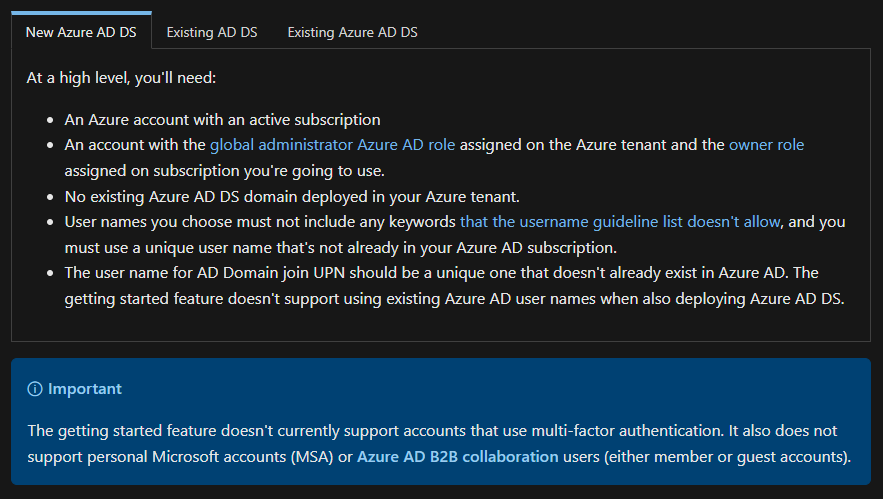
2.If there's an issue with the easy-button-inputvalidation-job-linked-template template and you are seeing this error:
{
"status": "Failed",
"error": {
"code": "ResourceDeploymentFailure",
"message": "The resource operation completed with terminal provisioning state 'Failed'."
}
}
To make sure this is the issue you've encountered:
-Open the <prefix>-deployment resource group and look for inputValidationRunbook.
-Under recent jobs there will be a job with failed status. Click on Failed.
-In the job details window, select Exception.
Solution : This error happens when the Azure admin UPN you entered isn't correct. To resolve this issue, make sure you're entering the correct username and password, then try again. Avoid re-using existing usernames.
Reference document : https://learn.microsoft.com/en-us/azure/virtual-desktop/troubleshoot-getting-started
3.If you are still seeing this issue, please follow this workaround:
Run the Azure Virtual Desktop getting started feature again, but this time don't create a validation user. After that, create your new users with the manual process.
If you have any questions at all, please let me know in a comment below and I can further investigate. Thanks.
----------
If this answers your query, do click “Accept the answer” and Up-Vote for the same, which might be beneficial to other community members reading this thread.