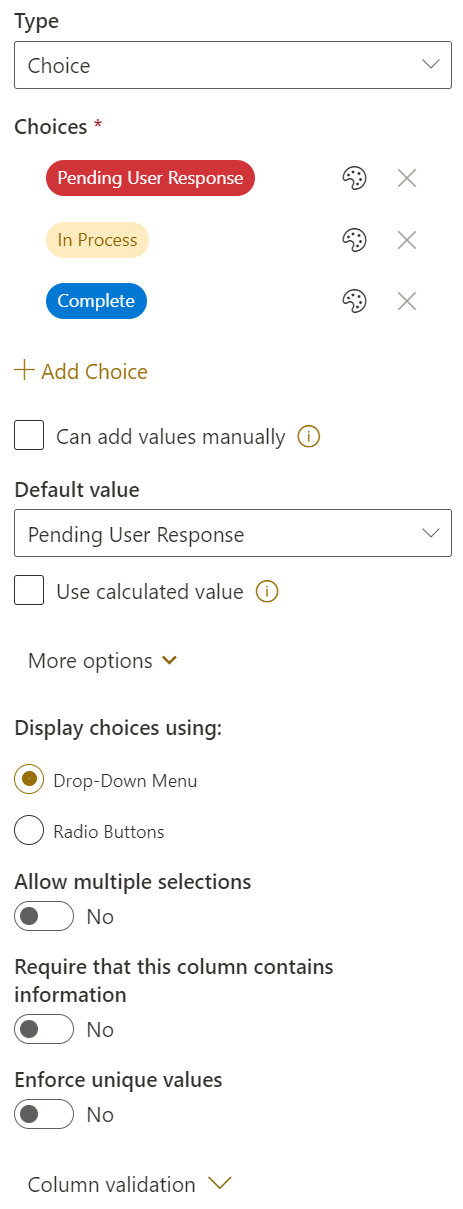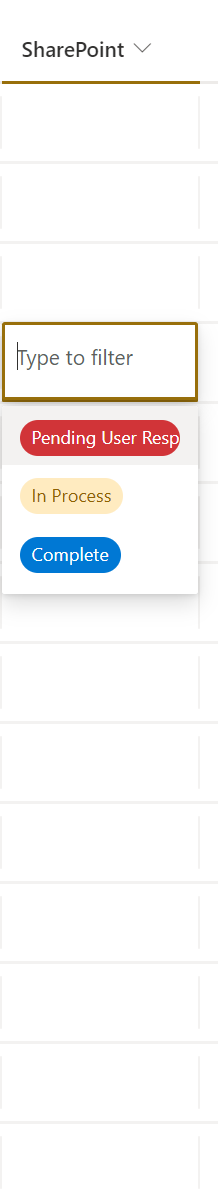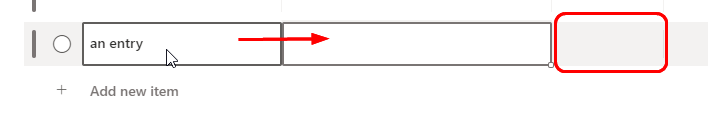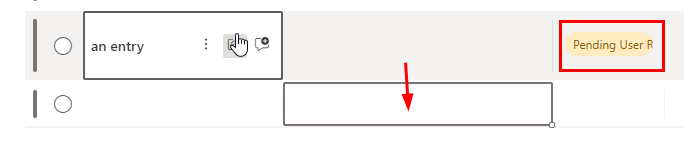Hi @Gabe Hayden ,
The default value will only be displayed when you create a new item in the list, the value of the original items will not be displayed. Therefore, when such a column is added later in the creation of the list, the value of the existing items can only be manually selected.
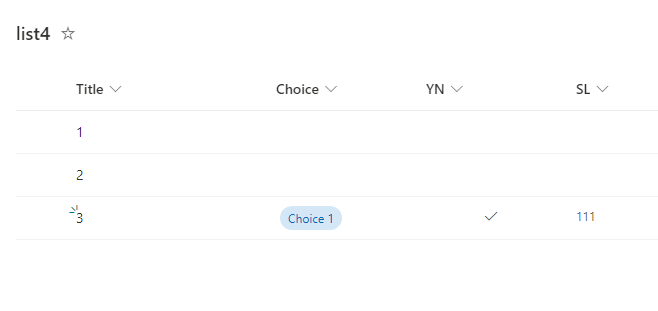
If the answer is helpful, please click "Accept Answer" and kindly upvote it. If you have extra questions about this answer, please click "Comment".
Note: Please follow the steps in our documentation to enable e-mail notifications if you want to receive the related email notification for this thread.