
Hi @Kannan
According to your description, your laptop failed to connect to call and share screen at the same time.
In order to help narrow down the issue, I have the following questions to confirm with you:
- Is your app installed in Linux? With desktop apps on Linux, you cannot use the window sharing feature.
- If you use the Teams web app, you can currently only share your screen using the latest version of Google Chrome or Edge.
If the above issues are ruled out, we recommend you the following methods to solve it.
1.Ensure you’ve got enough bandwidth. If your network has low bandwidth, disconnect the other devices using the network. Screen sharing bandwidth requirements are as follows.
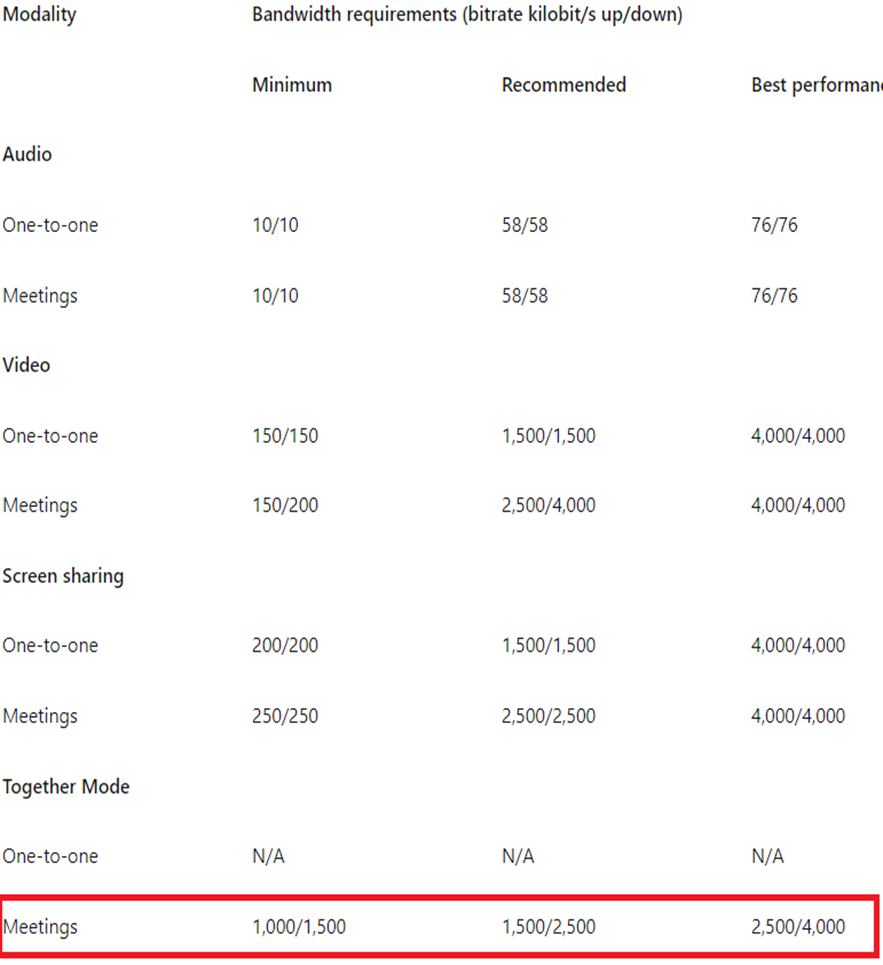
2.You could tweak your resolution. Lower your screen resolution. Test with different resolutions and see which one is supported when screen sharing.
3.Update the Teams app or operating system.
If the answer is helpful, please click "Accept Answer" and kindly upvote it. If you have extra questions about this answer, please click "Comment".
Note: Please follow the steps in our documentation to enable e-mail notifications if you want to receive the related email notification for this thread.

