You can use "Scale up (App Service plan)" option to change to a pricing tier that offers the needed feature with no code changes or redeployment.
Or you can use the Change App Service Plan to move the function to a new/exiting App Plan with no real manual intervention.
Always On option not available
MSperry
1
Reputation point
I have a web function that is using an EP1 App Service Plan. When I go to turn on "Always On" (normally found in Configuration...General Settings) the option is missing. How can I either change my web function to use a new App Service Plan that supports the "Always On" feature, or will I have to manually migrate my production web function to a new production web function that has the correct App Service Plan?
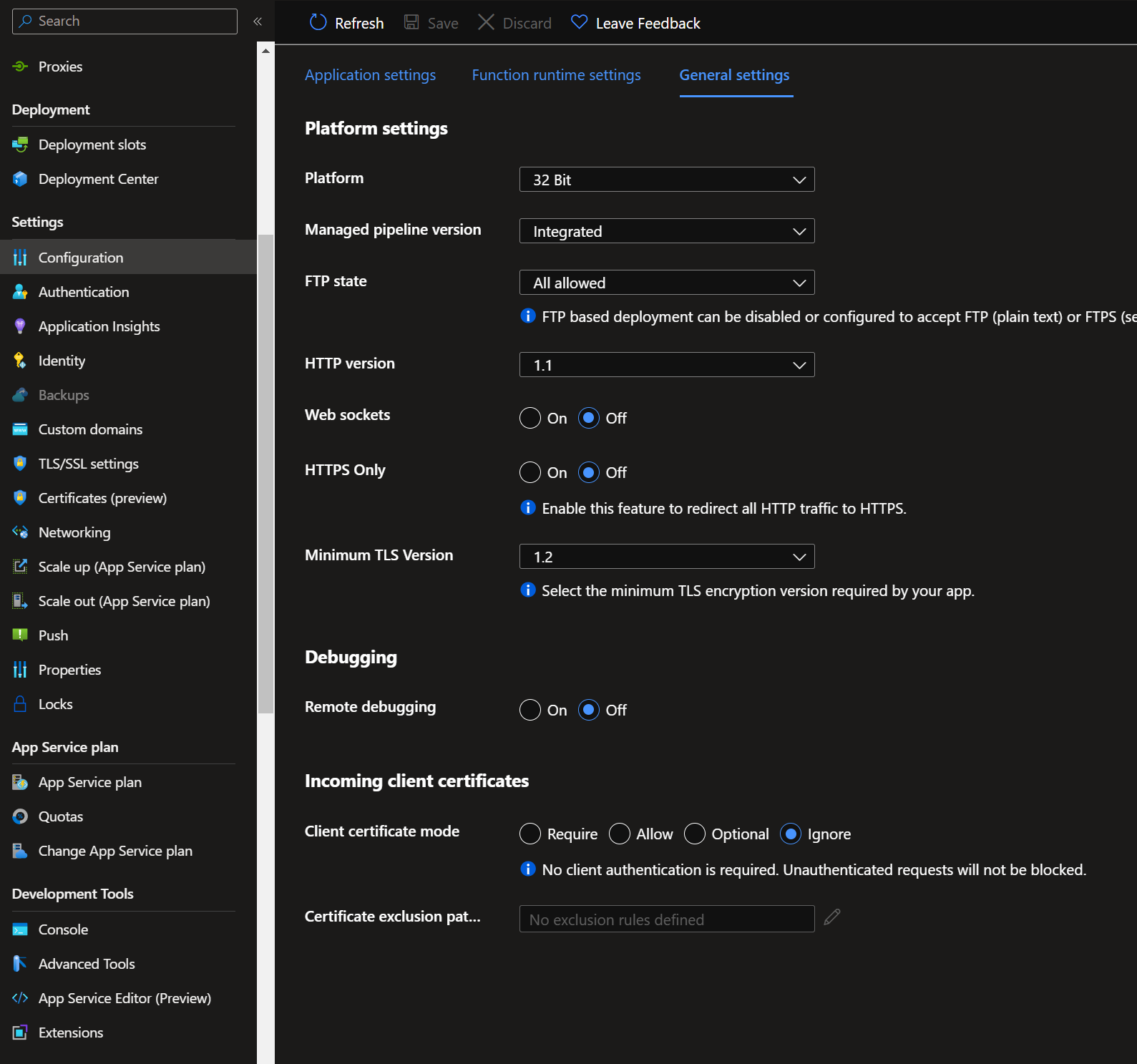
Azure App Service
Azure App Service
Azure App Service is a service used to create and deploy scalable, mission-critical web apps.
8,960 questions
1 answer
Sort by: Most helpful
-
 Rafael da Rocha 5,251 Reputation points
Rafael da Rocha 5,251 Reputation points2022-09-15T03:27:23.003+00:00